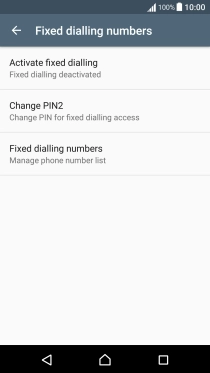1. Find "Fixed dialling numbers"
Slide two fingers downwards starting from the top the screen.

Press the settings icon.
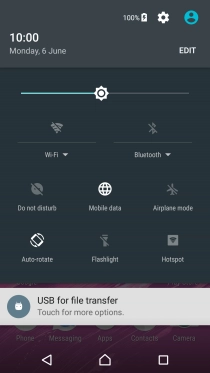
Press Call.
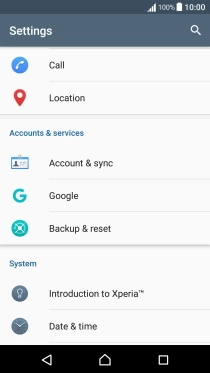
Press Fixed dialling numbers.
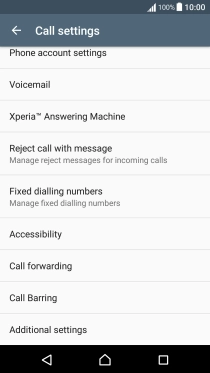
2. Turn fixed dialling on or off
Press Activate fixed dialling to turn on fixed dialling.
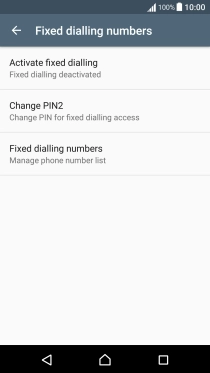
Key in your PIN2 and press OK.
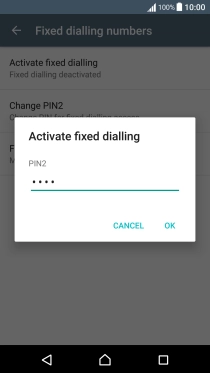
Press Deactivate fixed dialling to turn off fixed dialling.
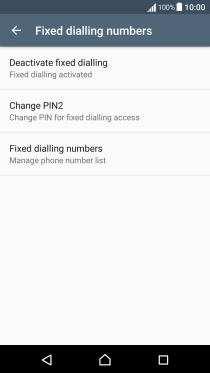
Key in your PIN2 and press OK.
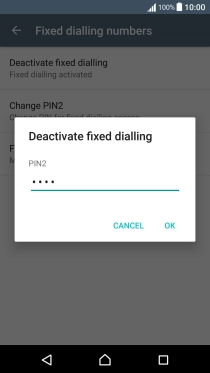
3. Return to the home screen
Press the Home key to return to the home screen.