Find "Software update"
Press Apps.

Press Settings.
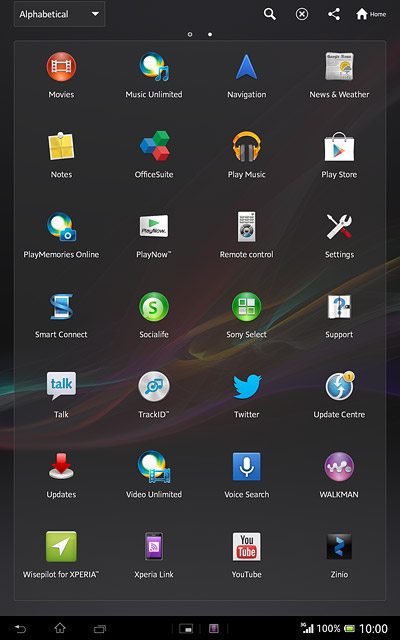
Press About tablet.
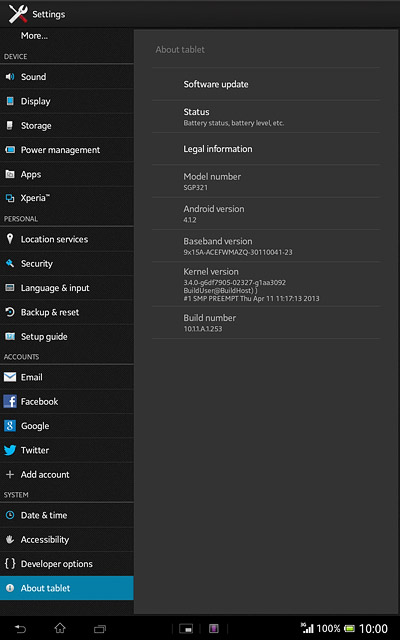
Press Software update.
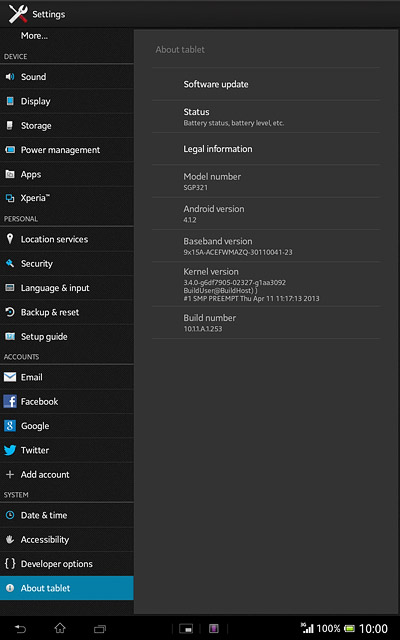
Update tablet software
If a new software version is available, it's displayed.
Follow the instructions on the display to update your tablet's software.
Follow the instructions on the display to update your tablet's software.




