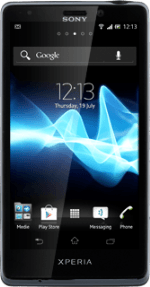Find "Album"
Press the menu icon.

Press Album.

Send picture or video clip
Press the required picture or the required video clip.

If you selected a video clip:
If required, press the playback icon to view the video clip.
If required, press the playback icon to view the video clip.

Press the dot to the left or the return icon the necessary number of times to return to the list of pictures and video clips.

Exit
Press the home icon to return to standby mode.