Find "Call forwarding"
Press the menu icon.

Press Settings.

Press Call settings.

Press Call forwarding.
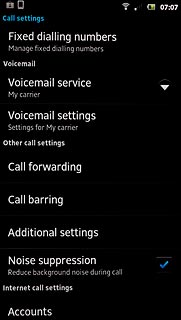
Select divert type
The current settings will be displayed.

Press one of the following options:
Always forward
Always forward
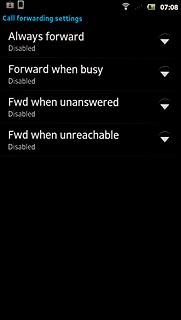
Forward when busy
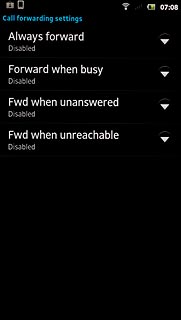
Fwd when unanswered
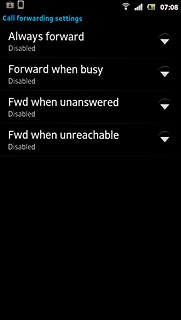
Fwd when unreachable
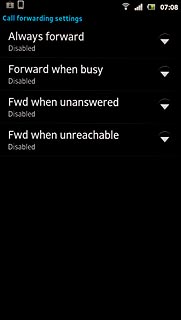
Divert calls to voicemail
Key in (prefix) 5 (your phone number) and press Enable.

Exit
Press the Home key to return to standby mode.




