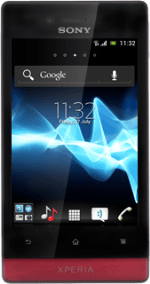Find "WALKMAN"
Press the menu icon.

Press WALKMAN.

Create playlist
Press the My music tab.

Press Playlists.

Press Create new playlist.
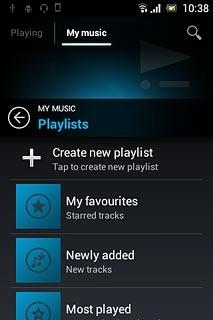
Key in a name for the playlist and press OK.
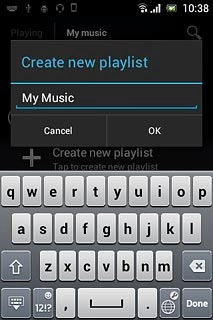
Press the required audio files to add them to the playlist.
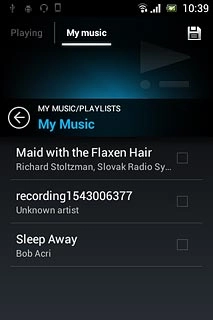
When the box next to an audio file is ticked (V), it's selected.
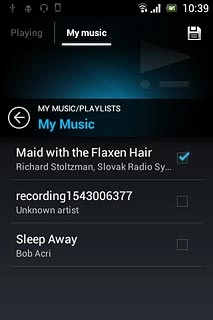
Press the save icon.
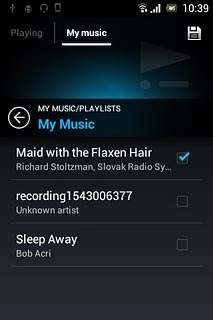
Add audio files to playlist
Press the required playlist.
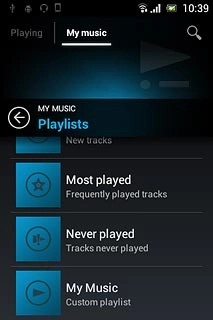
Press the Menu key.
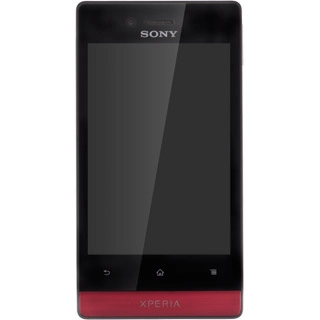
Press Edit playlist.
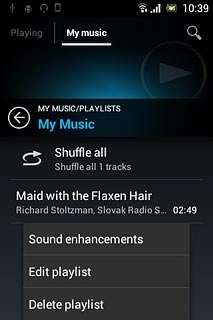
Press Add tracks.
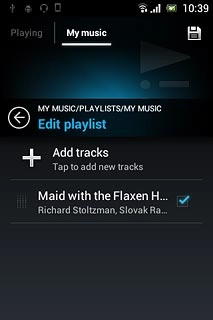
Press the required audio files to add them to the playlist.
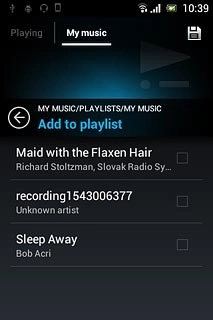
When the box next to an audio file is ticked (V), it's selected.
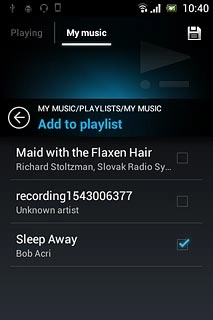
Press the save icon.
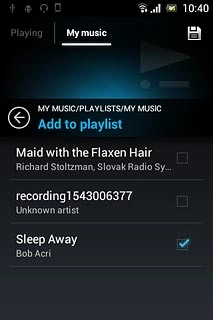
Exit
Press the Home key to return to standby mode.