Find "FDN list"
Slide two fingers down the display starting from the top edge of your phone.
Press Shortcut to Settings.
Press Shortcut to Settings.

Press Call settings.
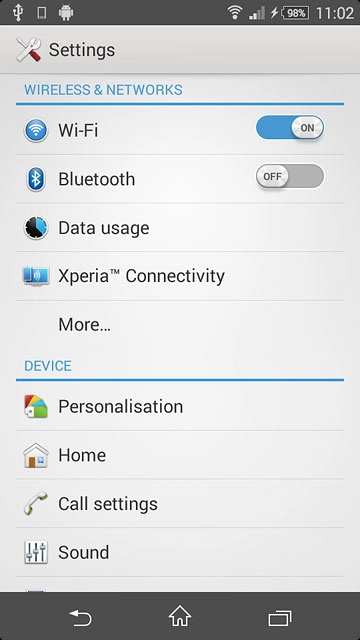
Press Fixed Dialling Numbers.
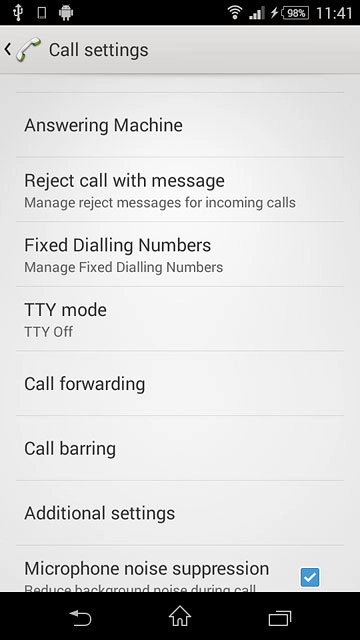
Press FDN list.
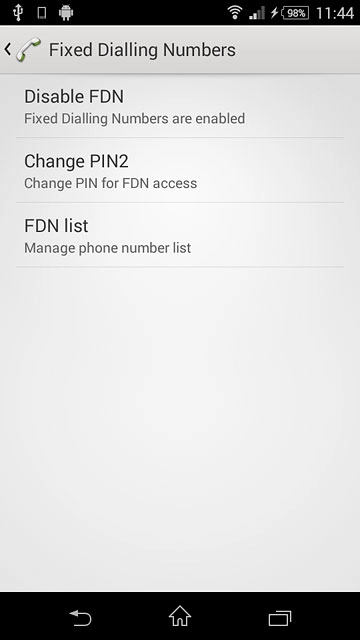
Add fixed numbers
Press the menu icon.
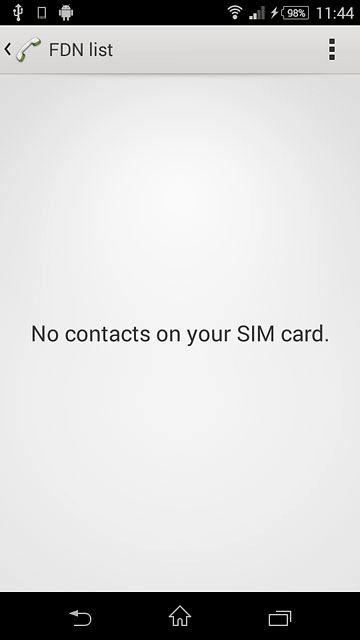
Press Add contact and key in the required name.
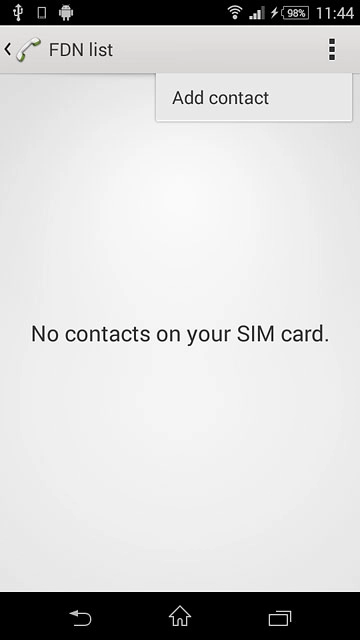
Press the field next to "Number" and key in the required number.
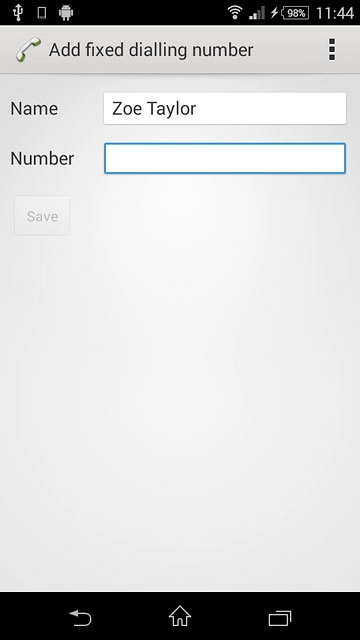
Press Save.
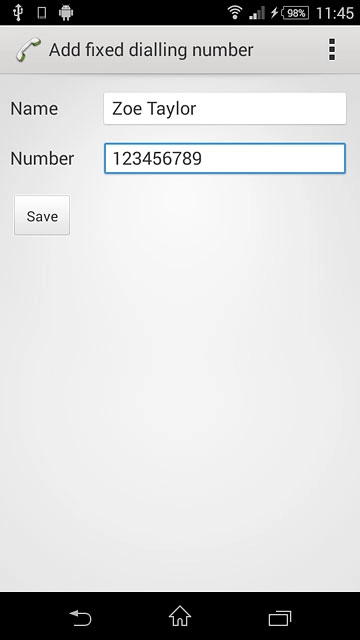
Key in your PIN2 and press OK.
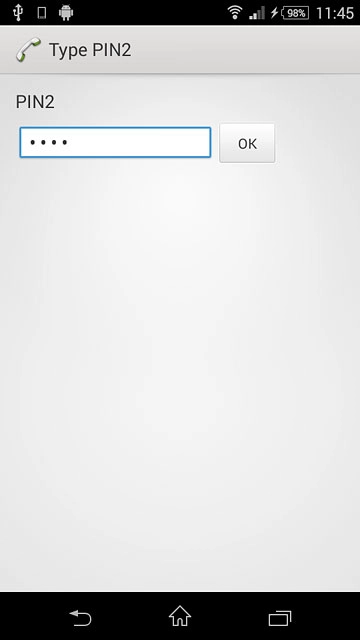
Return to the home screen
Press the home icon to return to the home screen.

