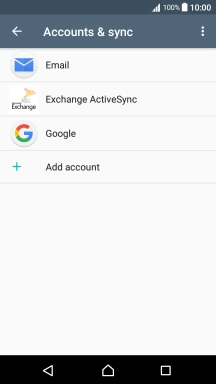1. Find "Accounts & sync"
Slide two fingers downwards starting from the top the screen.
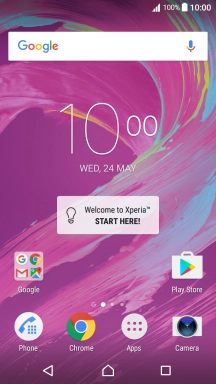
Press the settings icon.
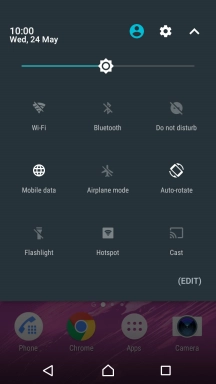
Press Accounts & sync.
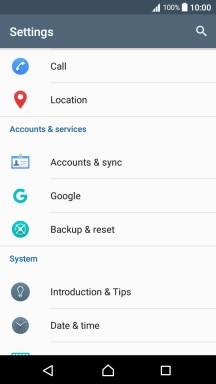
2. Turn automatic synchronisation of content on or off
Press the menu icon.
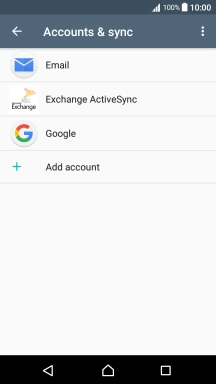
Press Auto-sync data to turn the function on or off.
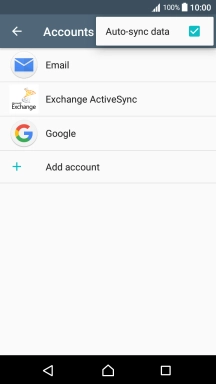
If you turn on the function, press OK.
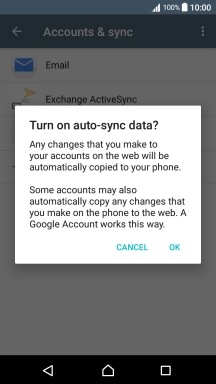
If you turn off the function, press OK.
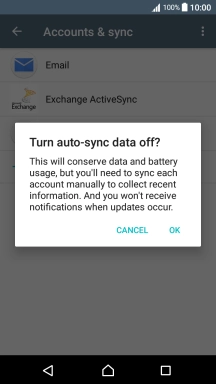
3. Return to the home screen
Press the Home key to return to the home screen.