1 Find "Privacy"
Press the browser icon.

Press the Menu key.
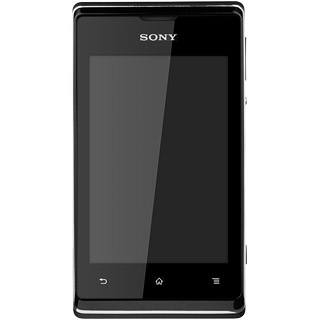
Press Settings.

Press Privacy.

2 Clear cache
Press CLEAR BROWSING DATA.

Press Clear the cache until the display tells you that the function is turned on.

Press Clear.

3 Delete cookies
Press CLEAR BROWSING DATA.

Press Clear cookies, site data until the display tells you that the function is turned on.

Press Clear.

4 Return to the home screen
Press the Home key to return to the home screen.

