Find "Privacy"
Press the browser icon.

Press the Menu key.
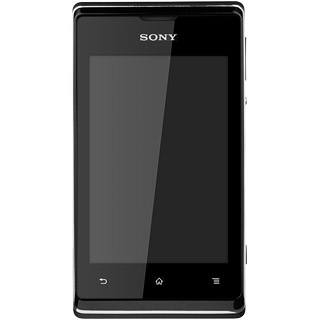
Press Settings.

Press Privacy.

Clear cache
Press CLEAR BROWSING DATA.

Press Clear the cache until the display tells you that the function is turned on.

Press Clear.

Delete cookies
Press CLEAR BROWSING DATA.

Press Clear cookies, site data until the display tells you that the function is turned on.

Press Clear.

Return to the home screen
Press the Home key to return to the home screen.

