1 Find "Call forwarding"
Press the menu icon.

Press Settings.
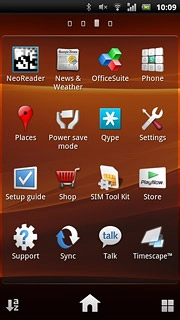
Press Call settings.

Press Call forwarding.

2 Select divert type
The current settings will be displayed.

Press one of the following options:
Always forward
Always forward

Forward when busy

Fwd when unanswered

Fwd when unreachable

3 Divert calls to voicemail
Key in (prefix) 5 (your phone number) and press Enable.
A request to change the setting is sent to the network.
A request to change the setting is sent to the network.

4 Exit
Press the Home key to return to standby mode.




