Find "Music"
Press the menu icon.

Press Music.

Play audio file
Press the library icon.

Press the required tab.
Go to the required folder.
Go to the required folder.
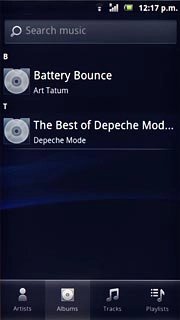
Press the required audio file.
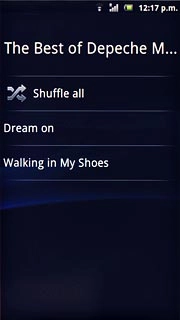
Use music player
Follow the steps below to see some guidelines on how to use the music player.

Go to next or previous audio file
To go to the next audio file:
Press arrow right.
Press arrow right.

To go to the previous audio file:
Press arrow left twice.
Press arrow left twice.

To fast forward or rewind the current audio file:
Press and hold arrow right or arrow left.
Press and hold arrow right or arrow left.

Turn on shuffle
Press the library icon.

Press Tracks.

Press Shuffle all.
All audio files are played back randomly.
All audio files are played back randomly.

Adjust the volume
Press the upper or lower part of the Volume key to adjust the volume.

Play in background
Press the Home key to return to standby mode while the music is playing.

To return to the music player:
Press the menu icon.
Press the menu icon.

Press Music.

Exit
Press the pause icon to stop the playback.

Press the Home key to return to standby mode.




