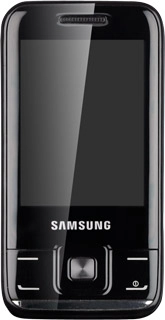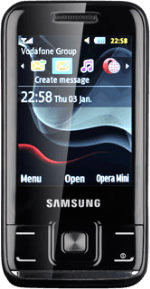Find "Message alert tone"
Press Menu.

Scroll to Settings and press the Navigation key.

Scroll to Sound profiles and press the Navigation key.
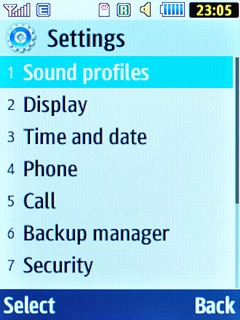
Highlight the active profile and press Edit.
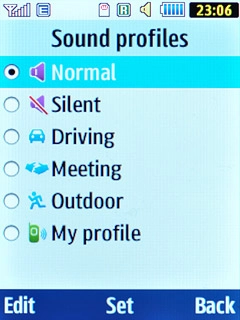
Scroll to Message alert tone and press the Navigation key.
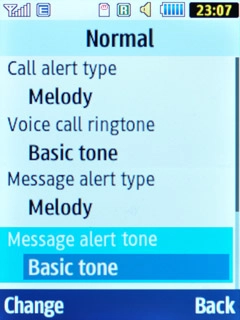
Choose your message tone
Go to the required folder.
Highlight the different message tones to listen to them.
Highlight the different message tones to listen to them.
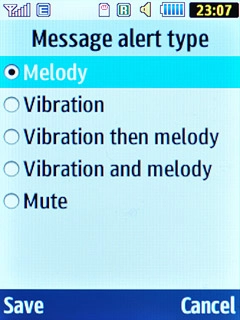
Once you've found a message tone you like, press the Navigation key.

Exit
Press Disconnect to return to standby mode.