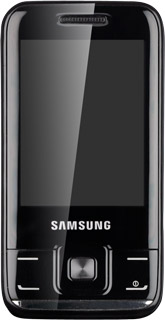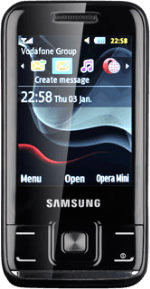Find "Backup"
Press Menu.
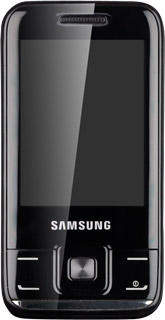
Scroll to Settings and press the Navigation key.
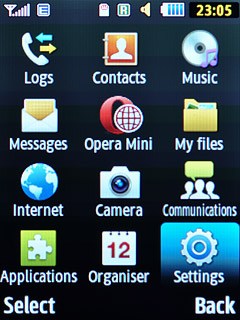
Scroll to Backup manager and press the Navigation key.
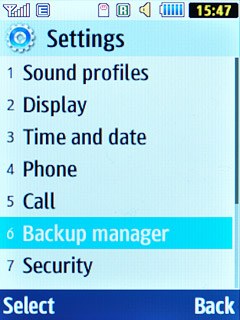
Scroll to Backup and press the Navigation key.
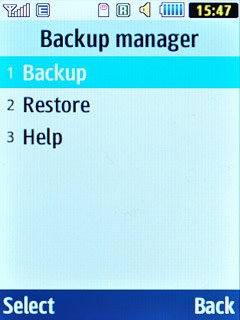
Back up phone memory
Highlight the required data type and press the Navigation key.

Scroll to Select all and press the Navigation key.

When the box next to the menu item is ticked (V), it's selected.

Press Backup.
Repeat this procedure to back up more data types.
Repeat this procedure to back up more data types.