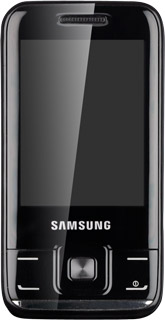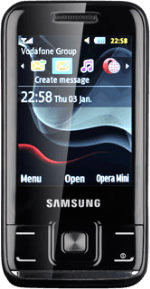Find "Call waiting"
Press Menu.
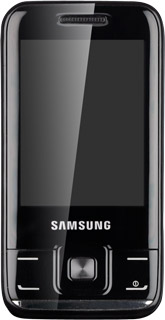
Scroll to Settings and press the Navigation key.

Scroll to Call and press the Navigation key.
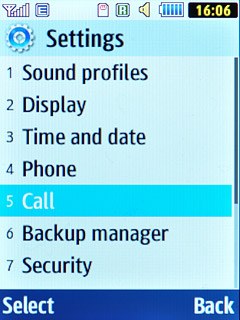
Scroll to Voice call and press the Navigation key.
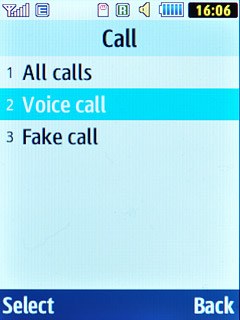
Scroll to Call waiting and press the Navigation key.
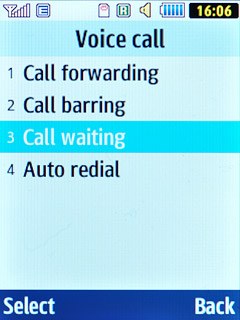
Turn call waiting on or off
Press the Navigation key to select Activated or Deactivated.
A request to change the setting is sent to the network.
A request to change the setting is sent to the network.
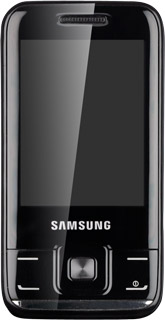
Exit
Press Disconnect to return to standby mode.