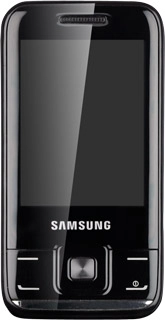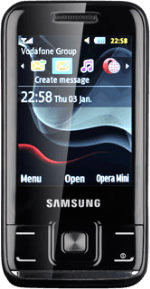Find "Connections"
Press Menu.
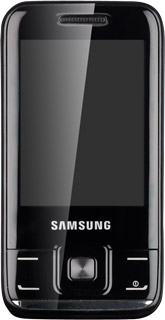
Scroll to Settings and press the Navigation key.

Scroll to Network and press the Navigation key.
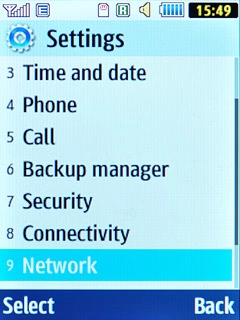
Scroll to Connections and press the Navigation key.
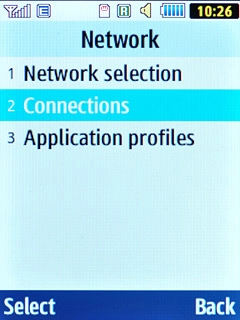
Delete data connection
Press the Navigation key to continue.
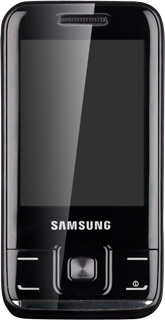
Highlight the required data connection and press Options.
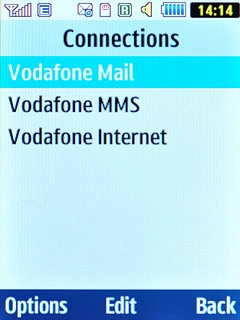
Scroll to Delete and press the Navigation key.
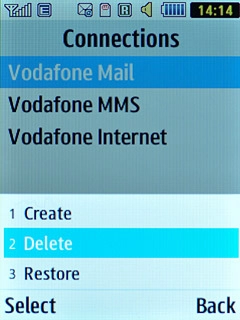
Press the Navigation key to confirm.
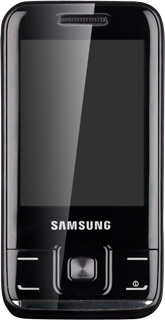
Press Disconnect to return to standby mode.
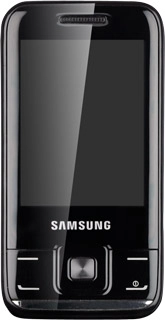
Find "Email accounts"
Press Menu.
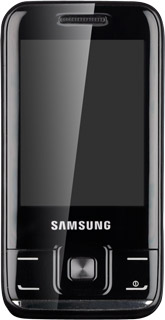
Scroll to Messages and press the Navigation key.
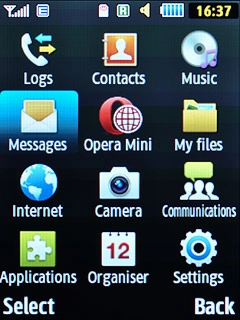
Scroll to Settings and press the Navigation key.

Scroll to Email and press the Navigation key.
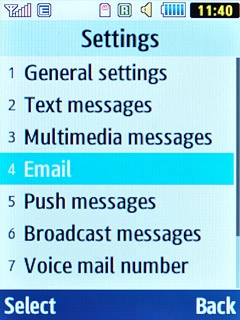
Scroll to Email accounts and press the Navigation key.
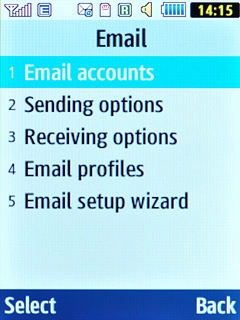
Delete email account
Highlight the required email account and press Options.
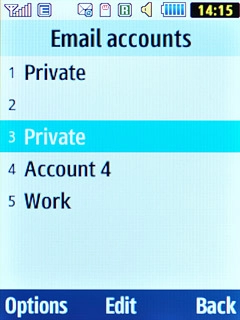
Scroll to Delete and press the Navigation key.
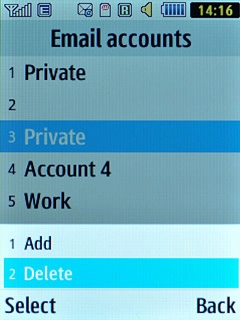
Press the Navigation key to confirm.
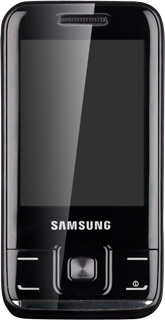
Exit
Press Disconnect to return to standby mode.