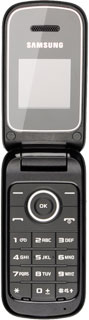Find "Call waiting"
Press the Navigation key.
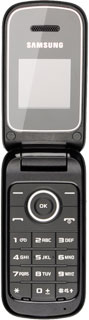
Scroll to Settings and press the Navigation key.

Scroll to Applications and press the Navigation key.

Scroll to Call and press the Navigation key.
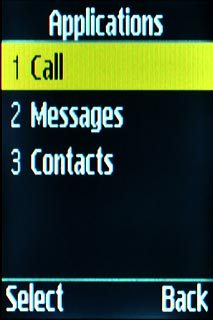
Scroll to Voice calls and press the Navigation key.

Scroll to Call waiting and press the Navigation key.
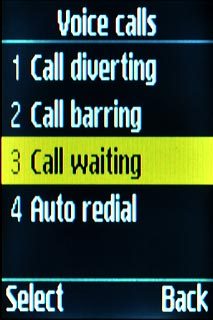
Turn call waiting on or off
Press Options.
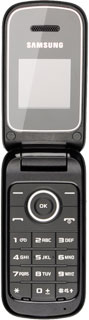
Highlight one of the following options:
Activate
Activate
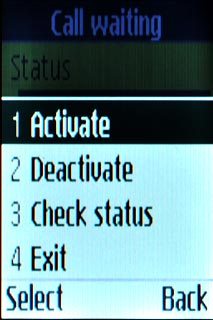
Deactivate
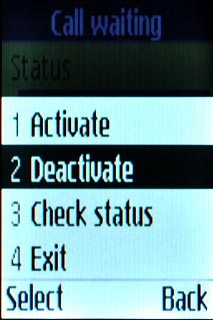
Check status

Press the Navigation key.
A request to change the setting is sent to the network.
The result of the request is displayed.
A request to change the setting is sent to the network.
The result of the request is displayed.

Exit
Press Disconnect to return to standby mode.