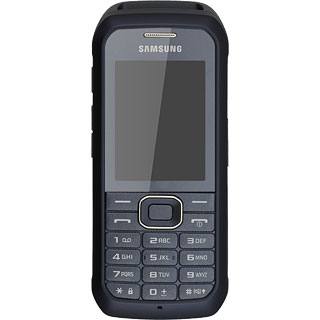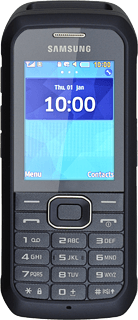Find "My Files"
Press Menu.
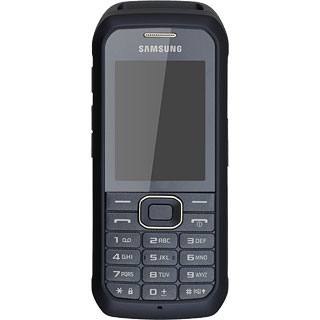
Scroll to My Files and press the Navigation key.

Select file
Go to the required folder.
Highlight the required file and press Options.
Highlight the required file and press Options.

Scroll to Send via and press the Navigation key.
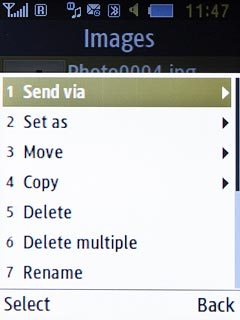
Transfer file via Bluetooth
Scroll to Bluetooth and press the Navigation key.
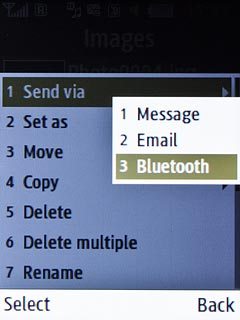
Highlight the required file and press the Navigation key.

Press OK.
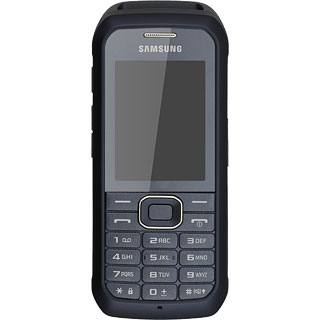
Highlight the required Bluetooth device and press the Navigation key.
The file is sent.
The file is sent.
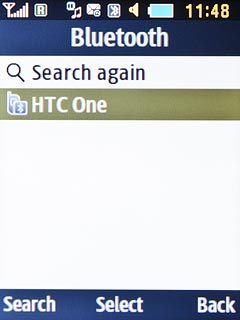
Return to the home screen
Press Disconnect to return to the home screen.