1. Call a contact in your address book
Slide your finger upwards starting from the bottom of the screen.

Press the contacts icon.

Press the required contact.
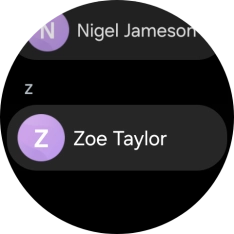
Press the call icon.
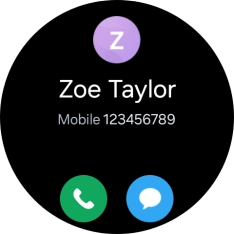
2. End call
Press the end call icon.
















