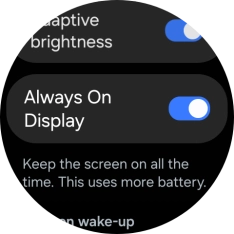1. Find "Display"
Slide your finger upwards starting from the bottom of the screen.

Press the settings icon.

Press Display.
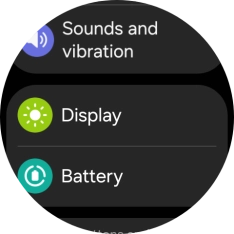
2. Turn Always On on or off
Press the indicator next to "Always On Display" to turn the function on or off.
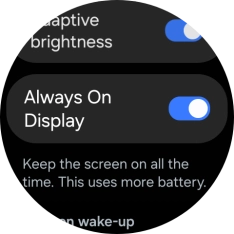
3. Return to the home screen
Press the Home key to return to the home screen.