Find "Additional settings"
Press Applications.

Press Settings.

Press Call settings.

Press Additional settings.
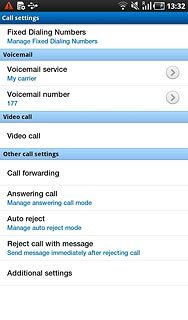
Activate or deactivate
After a moment, the current settings are displayed.
Press Call waiting to activate or deactivate the function.
Press Call waiting to activate or deactivate the function.

When the box next to the menu item is ticked (V), the function is activated.

Exit
Press the Home key to return to standby mode.

