Find "Ringtones"
Press Settings.

Press Sound.
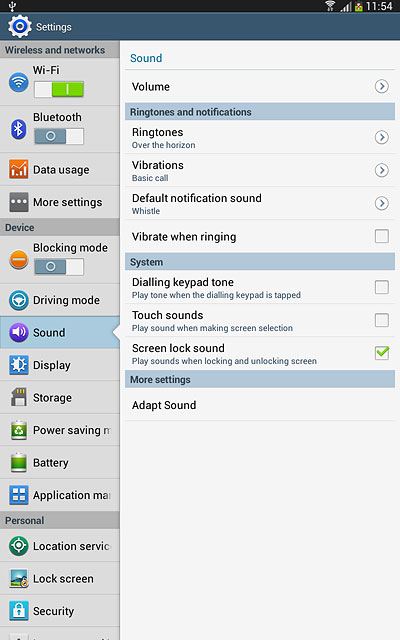
Press Ringtones.
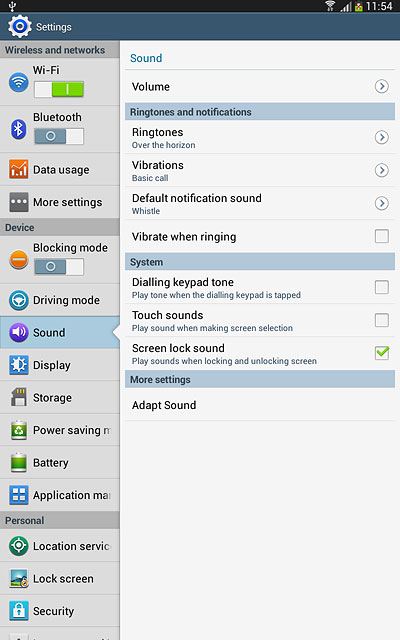
Select ring tone
To use one of your tablet's default ring tones:
Press the different ring tones to listen to them.
Press the different ring tones to listen to them.
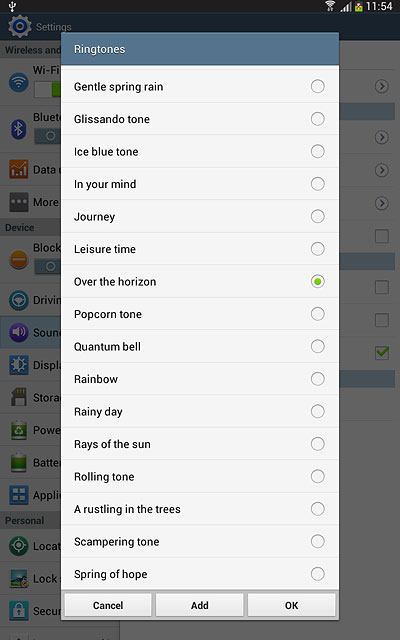
Once you've found a ring tone you like, press OK.
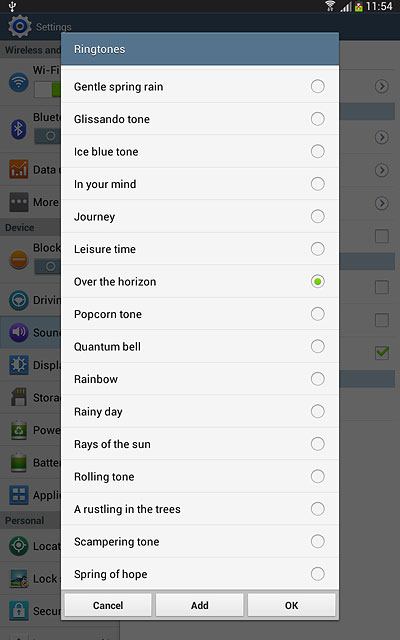
To use one of your own ring tones:
Press Add.
Press Add.
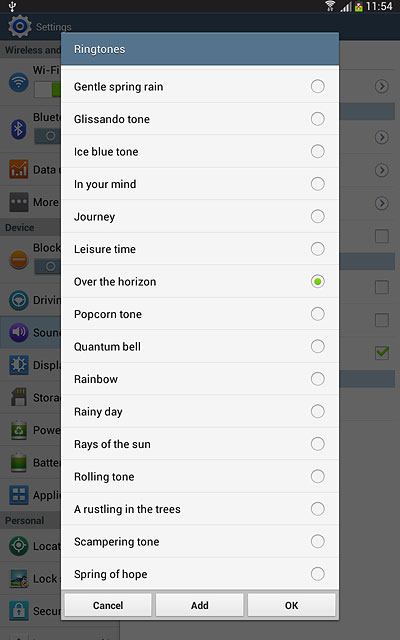
Go to the required folder.
Press the different ring tones to listen to them.
Press the different ring tones to listen to them.
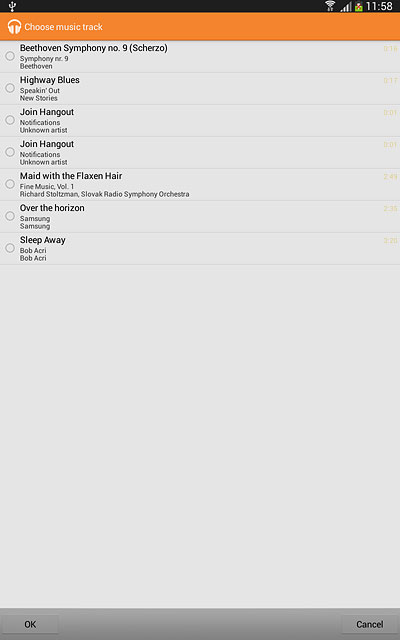
Once you've found a ring tone you like, press OK.
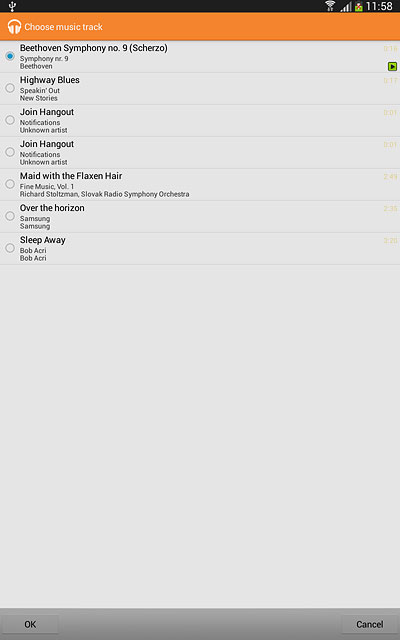
Return to the home screen
Press the Home key to return to the home screen.

