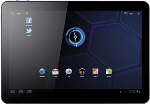1 Turn on the device
Press On/Off until the device is turned on.

2 Enter PIN
Key in the PIN and press OK.
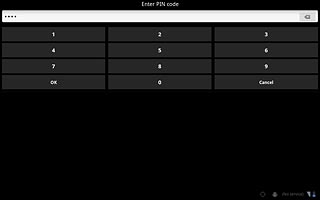
3 SIM card rejected
If the SIM card is not accepted or an error message is displayed, it may be a faulty SIM card or a faulty SIM card reader. It is also possible that the device is locked to another operator. Contact this operator for further information.

4 Turn off the device
Press and hold On/Off.

Press OK.