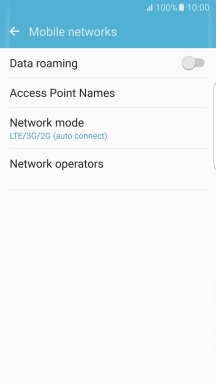1. Find "Mobile networks"
Slide your finger downwards starting from the top of the screen.
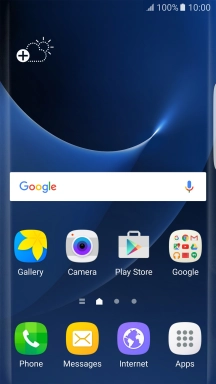
Press the settings icon.
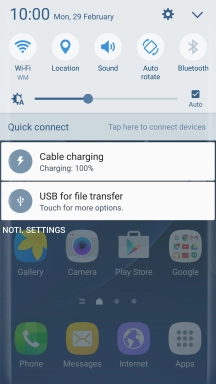
Press Mobile networks.
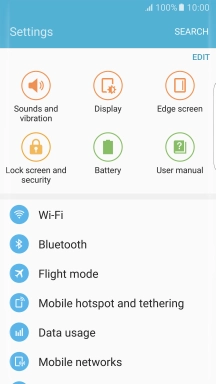
2. Turn data roaming on or off
Press the indicator next to "Data roaming" to turn the function on or off.
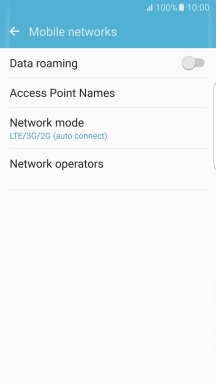
Press OK.
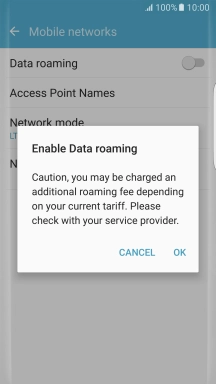
3. Return to the home screen
Press the Home key to return to the home screen.