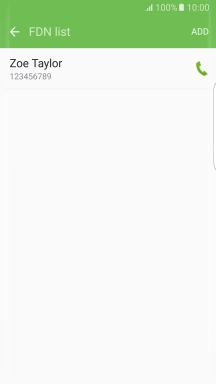1. Find "FDN list"
Press Phone.
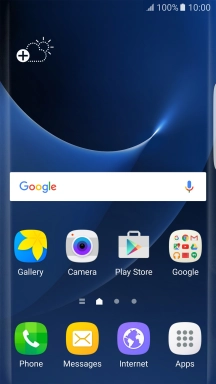
Press MORE.
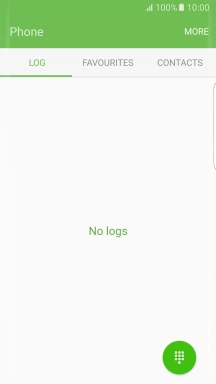
Press Settings.
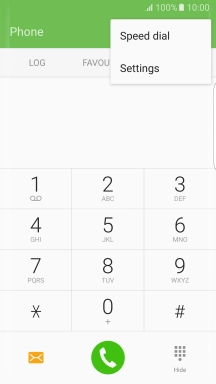
Press More settings.
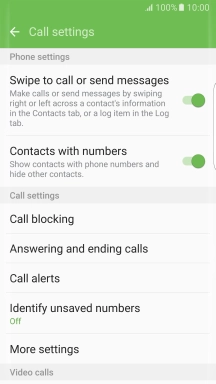
Press Fixed Dialling Numbers.
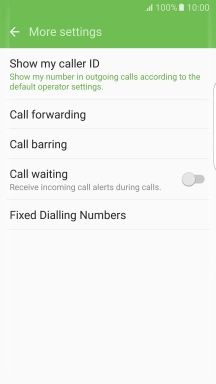
Press FDN list.
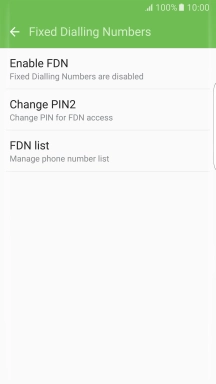
2. Add fixed numbers
Press ADD.
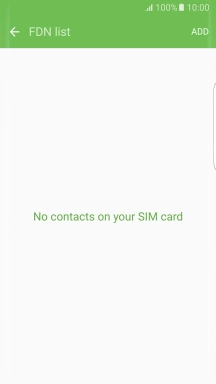
Press Name and key in the required name.
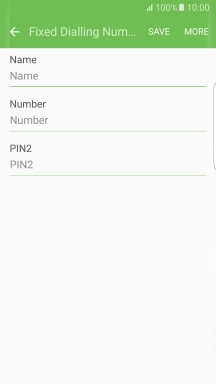
Press Number and key in the required phone number.
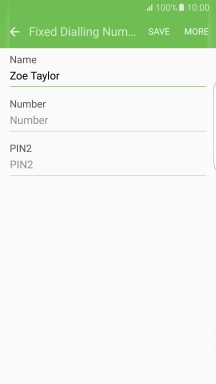
Press PIN2 and key in your PIN2.
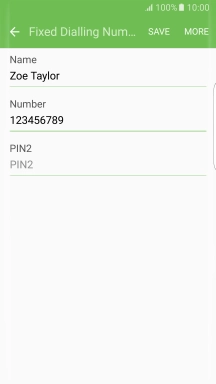
Press SAVE.
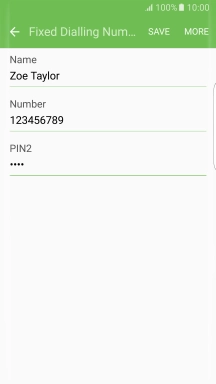
3. Return to the home screen
Press the Home key to return to the home screen.