1. Find "Gallery"
Press Apps.
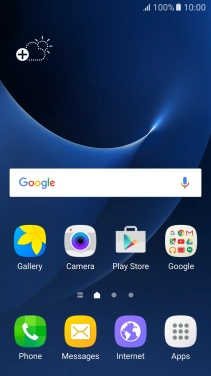
Press Gallery.
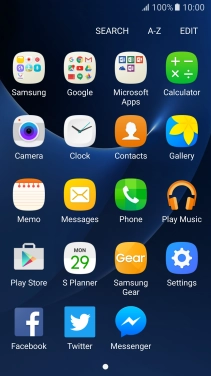
2. Select file
Go to the required folder and press the required picture or video clip.

3. Transfer files via Bluetooth
Press Share.

Press Bluetooth.
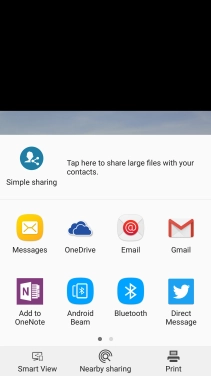
Press the required Bluetooth device and wait while the file is transferred.
In some cases, the transfer needs to be accepted on the other Bluetooth device.
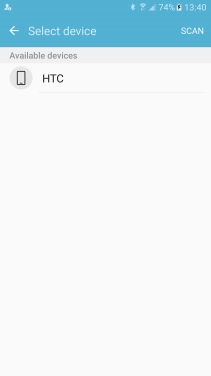
4. Return to the home screen
Press the Home key to return to the home screen.



















