Find "Alarm"
Press Applications.

Press Clock.
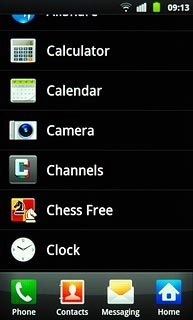
Press the Alarm tab.

Add alarm
Press Create alarm.

Set the time
Press + or - next to hours and minutes to set the time.

Turn repeat on or off
Press Alarm repeat.

Press the required setting.
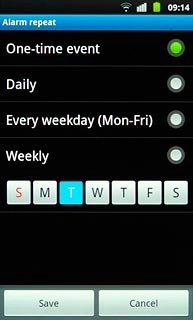
If you select Weekly:
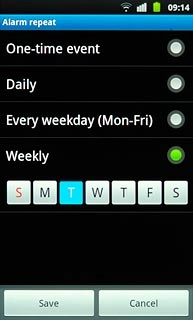
Press the required days.
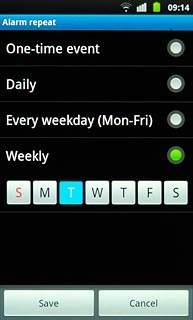
When a day is displayed on a blue background, it's selected.
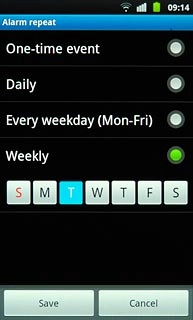
Press Save.
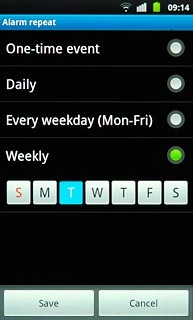
Enter alarm name
Press the field below Name.
Key in the required name.
Follow the instructions on the display to select more settings for the alarm.
Key in the required name.
Follow the instructions on the display to select more settings for the alarm.

Save and exit
Press Save.

Press the Home key to return to standby mode.

