Find "Settings"
Press Messaging.

Press the Menu key.

Press Settings.
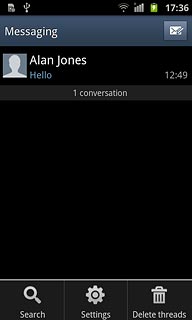
Turn request for delivery reports on or off
Press Delivery reports below Text message (SMS) settings to turn the function on or off.
If you turn on request for delivery reports, you'll be notified when your text message has been delivered.
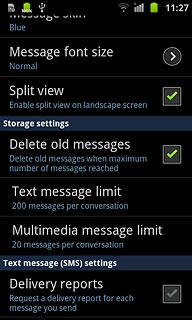
When the box next to the menu item is ticked (V), the function is turned on.
If you turn on request for delivery reports, you'll be notified when your text message has been delivered.
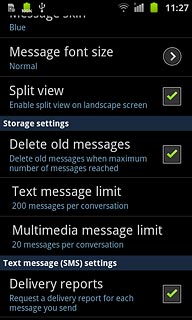
Save the message centre number
Press Message Centre.
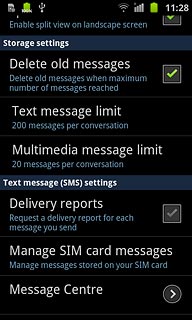
Key in +35387699989 and press OK.

Exit
Press the Home key to return to standby mode.

