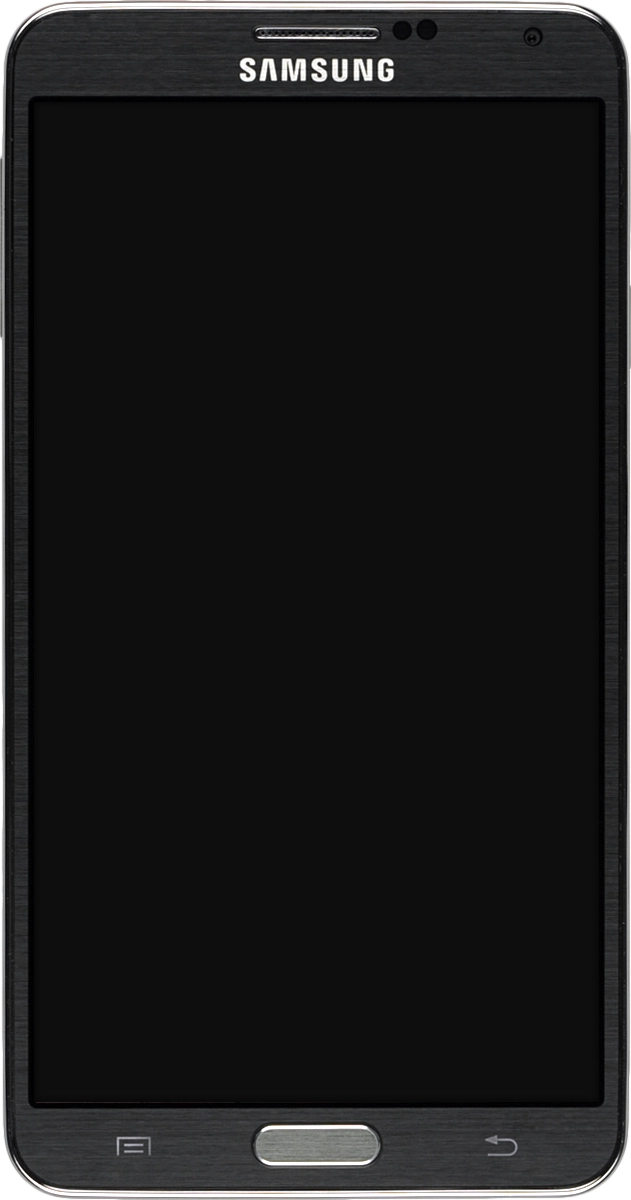1 Connect phone and computer
Connect the data cable to the socket and to your computer's USB port.
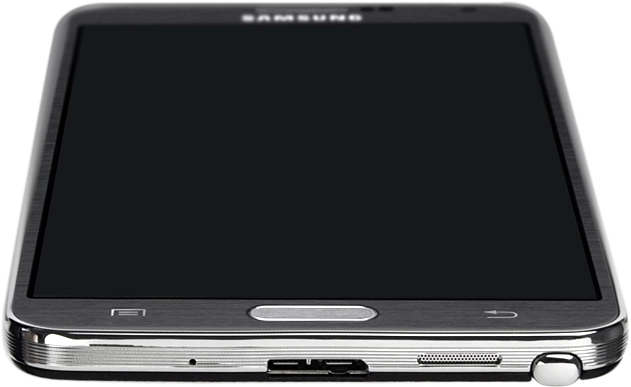
2 Turn on tethering
Slide your finger downwards starting from the top of the screen.
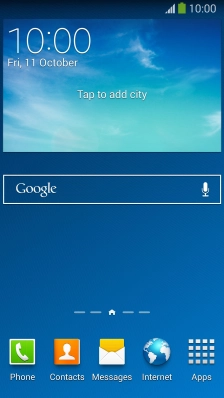
Press the settings icon.
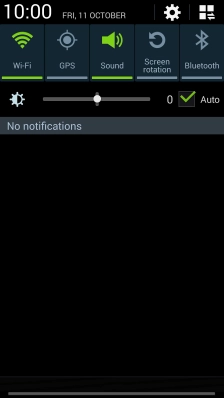
Press the tab.
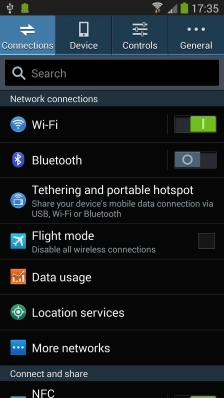
Press .
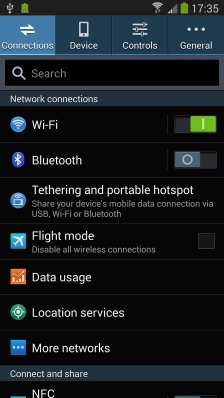
Press to turn on the function. An internet connection from your computer via your phone is automatically established.
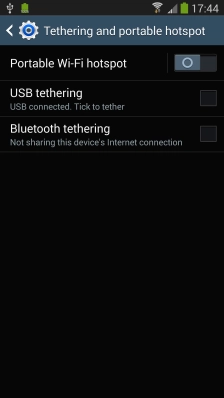
3 Return to the home screen
Press the Home key to return to the home screen.