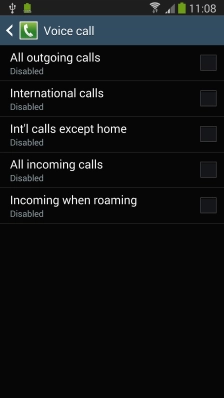1 Find ""
Press .
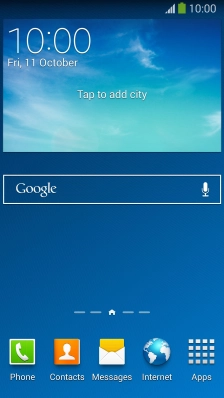
Press the Menu key.
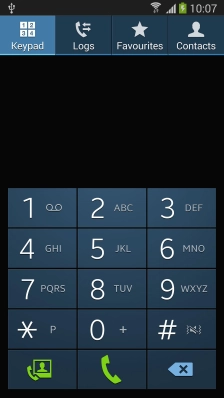
Press .
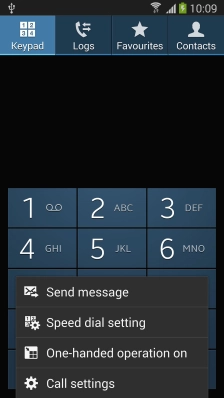
Press .
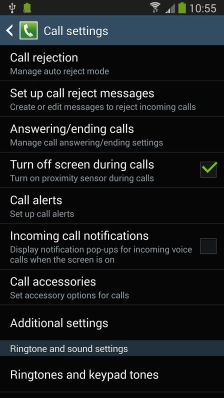
Press .
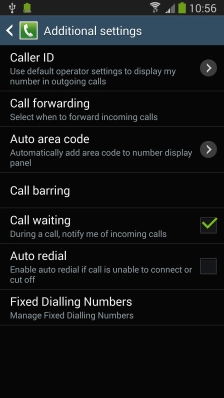
Press .
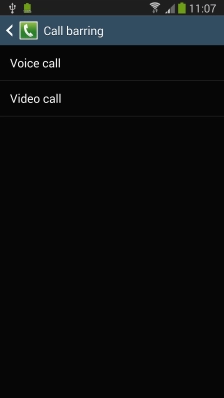
2 Turn call barring on or off
Press the required barring type.
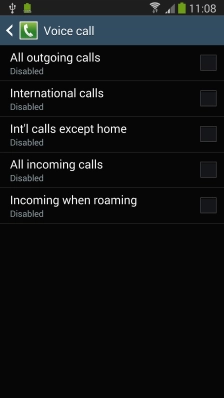
Key in your barring password and press .
The default barring password is 0000.
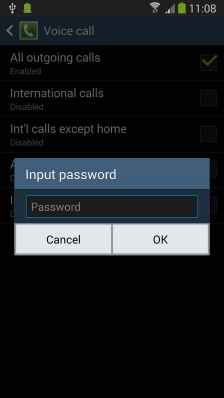
3 Return to the home screen
Press the Home key to return to the home screen.