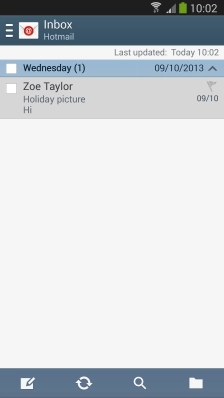1. Find ""
Press .
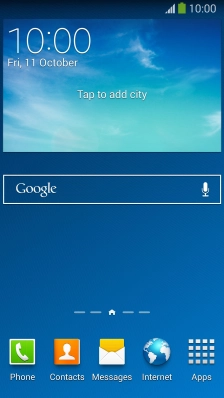
Press .

2. Select email account
Press the menu icon.
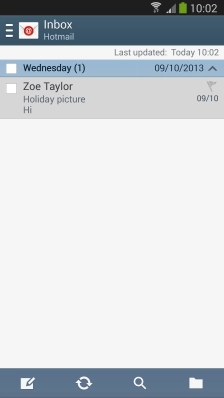
Press below the required email account.
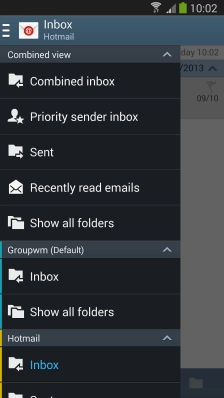
3. Create new email message
Press the new email message icon.
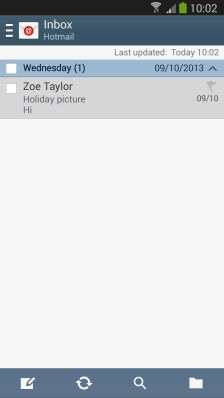
4. Select recipient
Key in the first letters of the recipient's name and press the required contact.
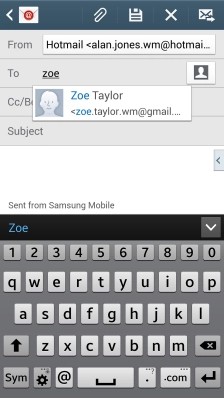
5. Enter subject
Press and key in the required subject.
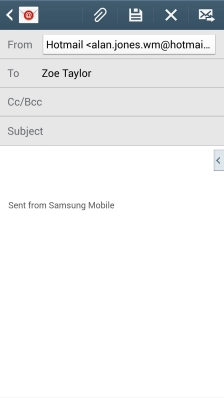
6. Write text
Press the text input field and write the text for your email message.
See how to write text.
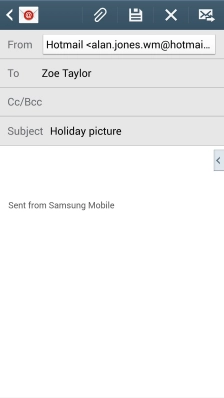
7. Attach file
Press the attach file icon.
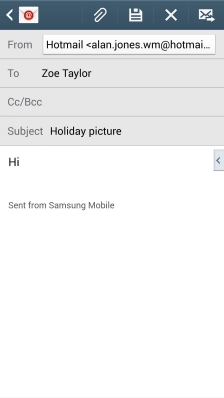
Press and go to the required folder.
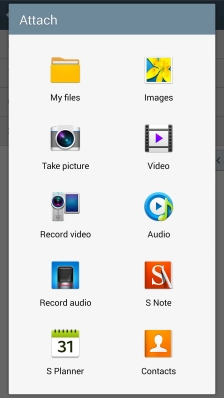
Press the field next to the required file to select the file.
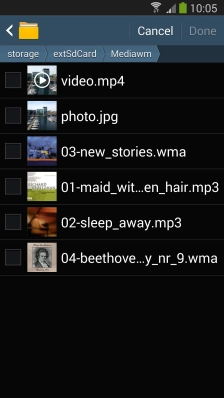
Press .
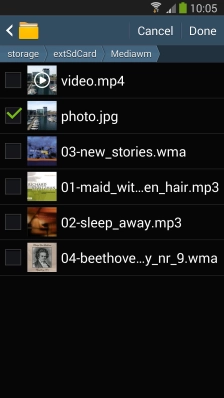
8. Send the email message
Press the send icon when you've finished your email message.
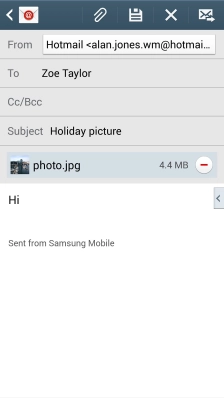
9. Return to the home screen
Press the Home key to return to the home screen.