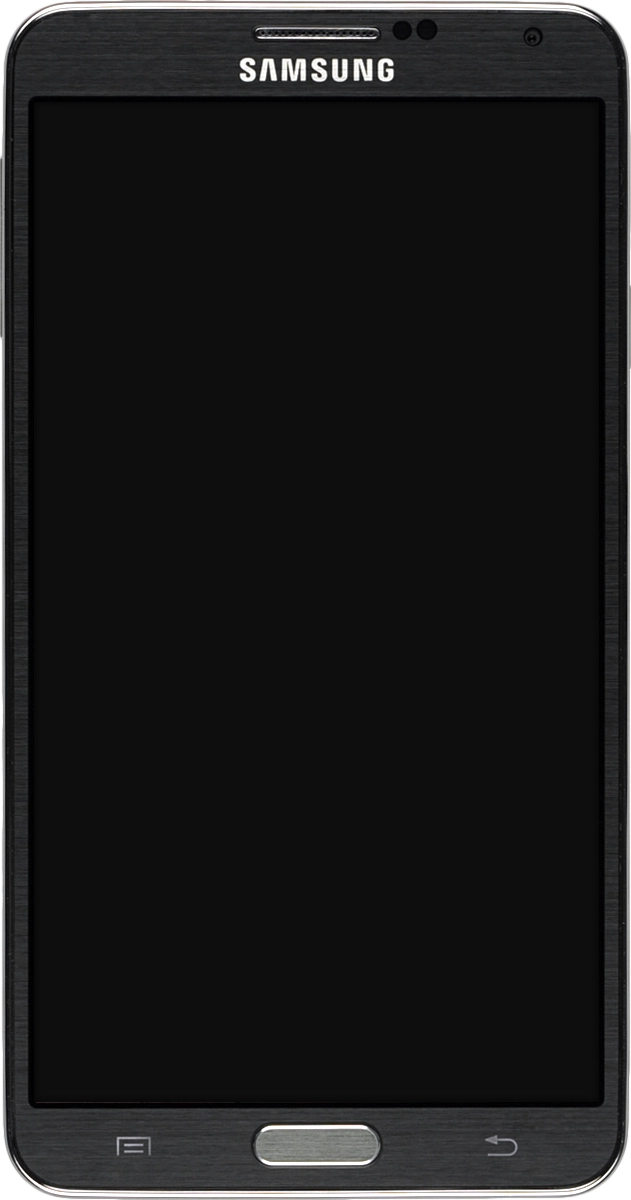1. Find ""
Press .
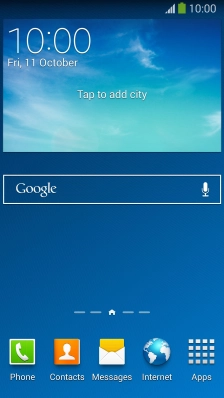
Press .

2. Select file
Go to the required folder and press the required picture or video clip.
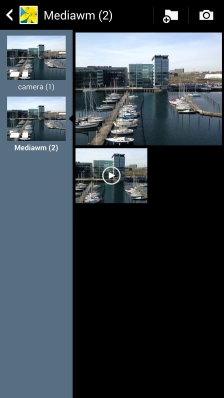
3. Transfer files via Bluetooth
Press the share icon.
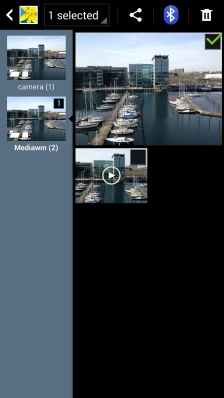
Press .
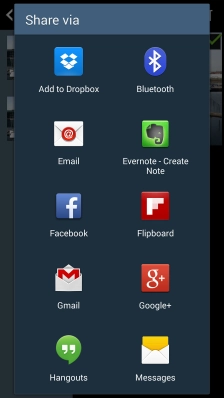
If Bluetooth is turned off, press to turn it on.
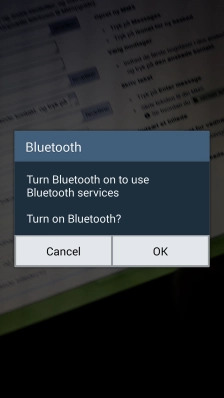
Press the required Bluetooth device and wait while the file is transferred.
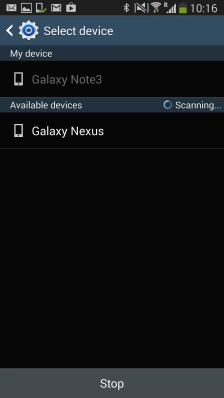
4. Return to the home screen
Press the Home key to return to the home screen.