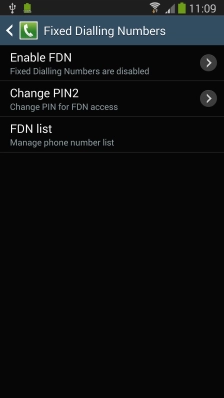1. Find ""
Press .
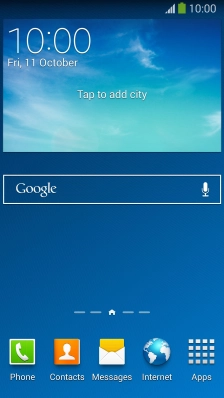
Press the Menu key.
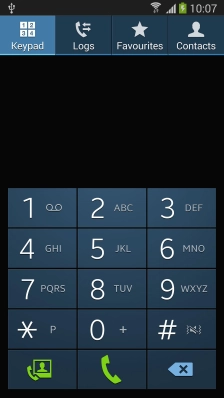
Press .
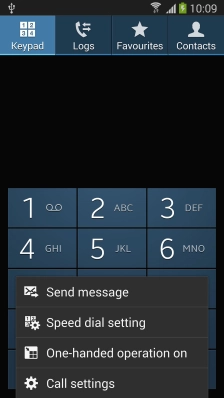
Press .
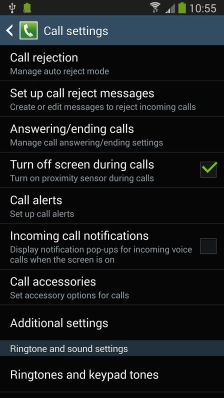
Press .
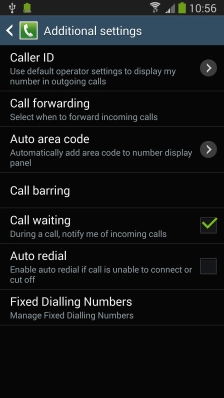
2. Turn fixed dialling on or off
Press to turn on fixed dialling.
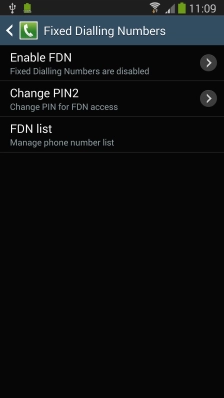
Press to turn off fixed dialling.
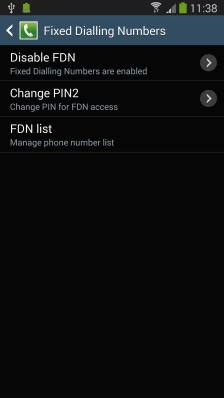
3. Return to the home screen
Press the Home key to return to the home screen.