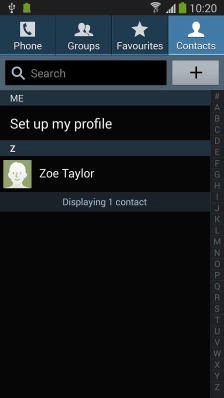1. Find ""
Press .
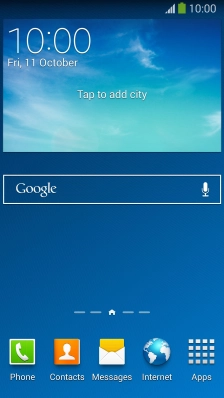
Press the tab.
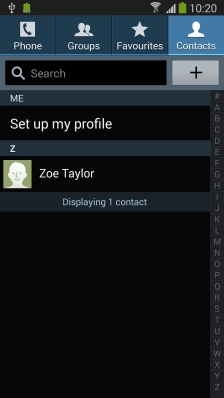
Press the Menu key.
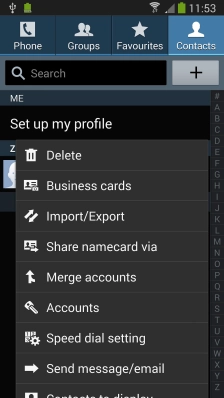
Press .
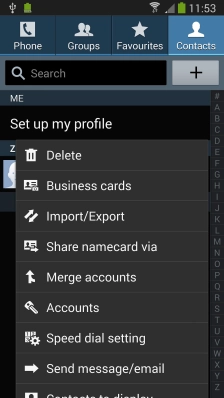
2. Copy contacts from your SIM to your phone
Press .

Press .
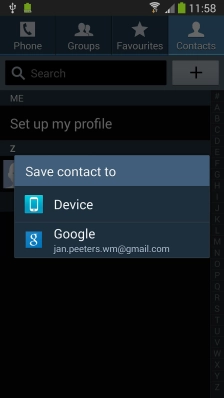
Press .
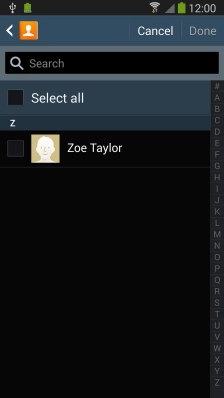
Press .
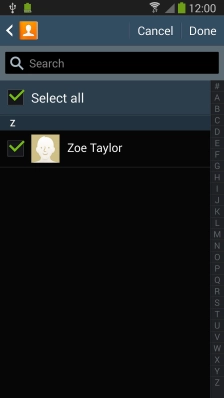
3. Copy contacts from your phone to your SIM
Press .

Press .
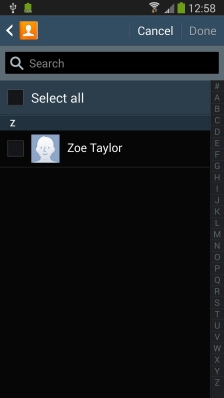
Press .
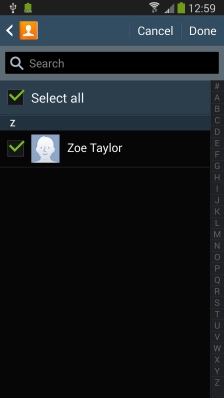
Press .
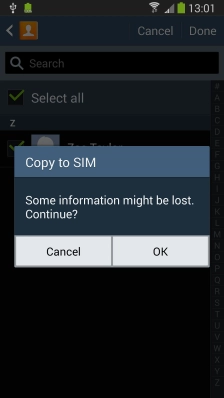
4. Return to the home screen
Press the Home key to return to the home screen.