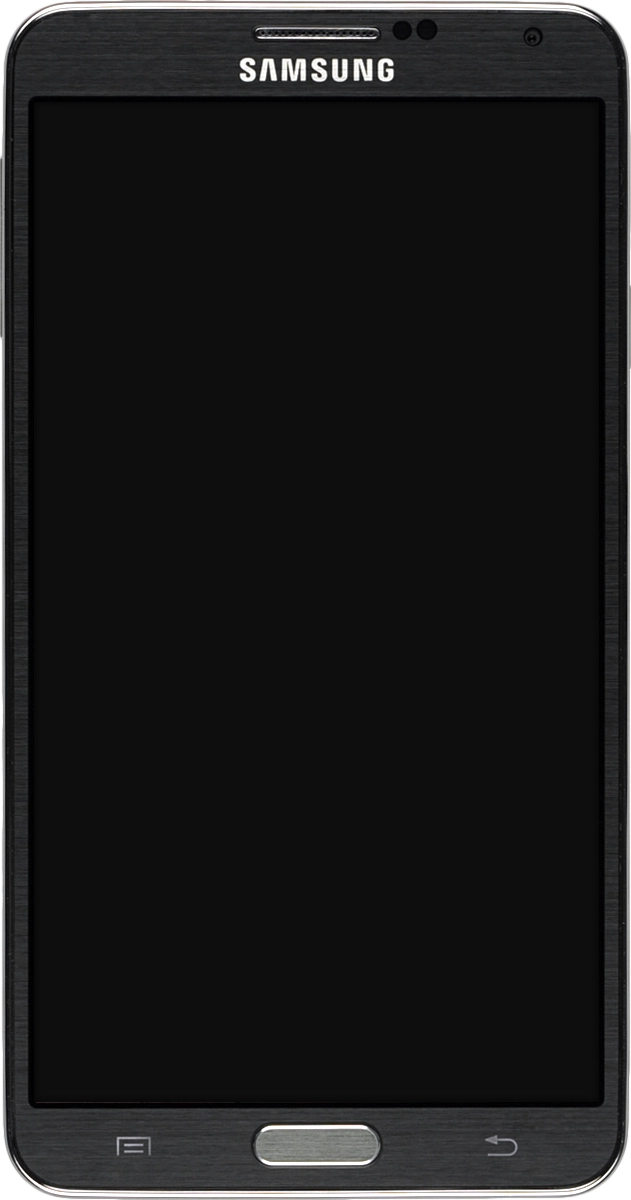1. Check voice messages
Press .
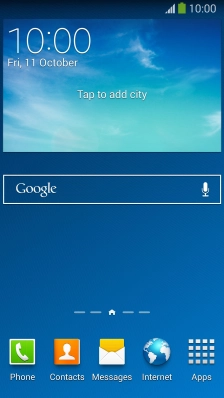
Press the tab.
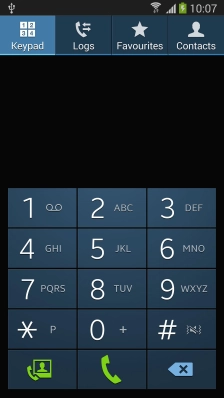
Press and hold 1 to call voicemail. Follow the instructions to listen to your messages.
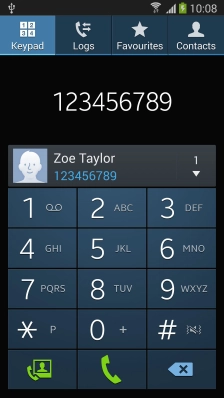
2. End call
Press .
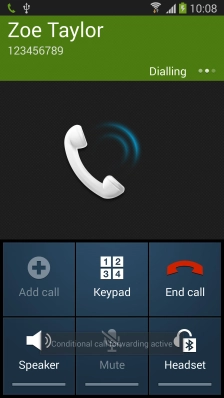
Press the Home key to return to the home screen.