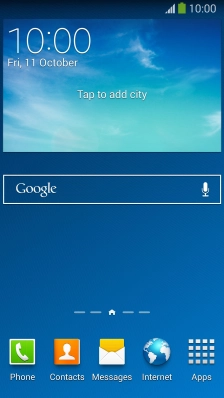1. Silence the incoming call alert
Press the upper or lower part of the Volume key when you get a call. The incoming call alert is silenced and the call continues until it's ended or diverted.
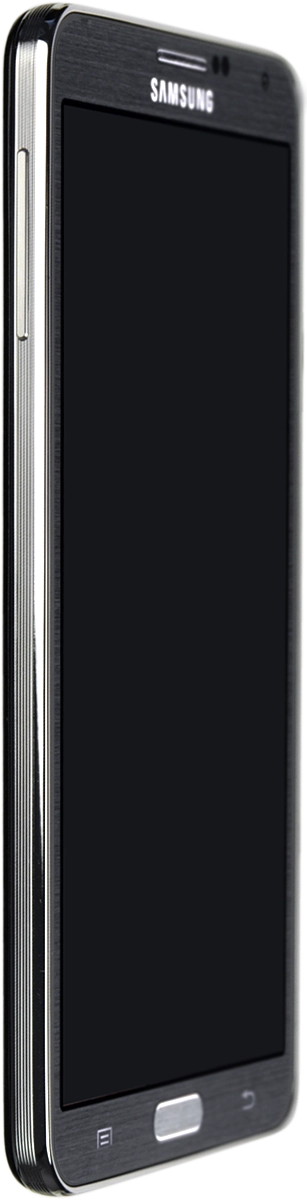
2. Answer a call
Press and drag the accept call icon right.

Press and drag right.
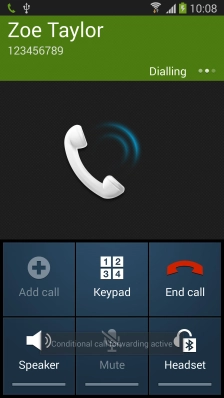
Press the Home key to return to the home screen.
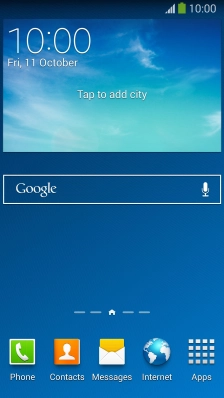
3. Reject a call
Press and drag the reject call icon left.
When you reject a call, the caller will hear a busy signal or be diverted to your voicemail.

Press the Home key to return to the home screen.
When you reject a call, the caller will hear a busy signal or be diverted to your voicemail.