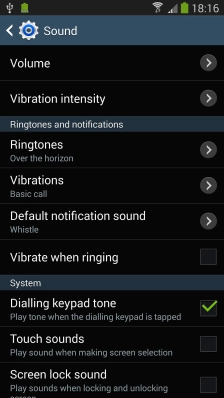1. Find ""
Slide your finger downwards starting from the top of the screen.
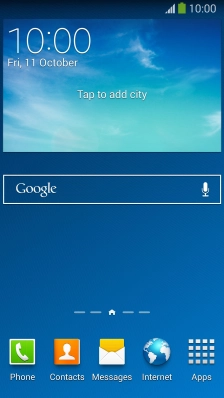
Press the settings icon.
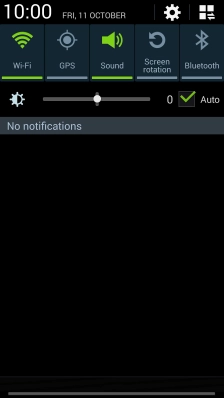
Press the tab.
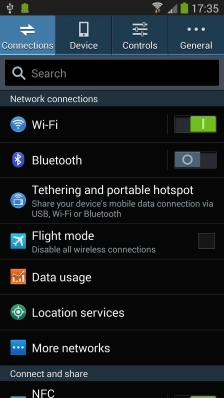
Press .

Press .
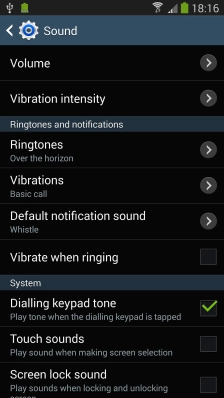
2. Select default ring tone
Press the ring tones to hear them.
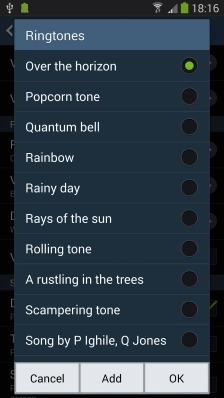
Once you've found a ring tone you like, press .
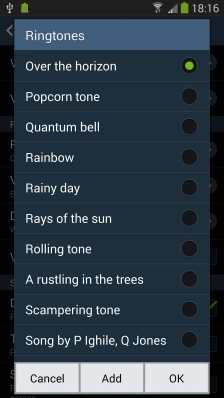
3. Return to the home screen
Press the Home key to return to the home screen.