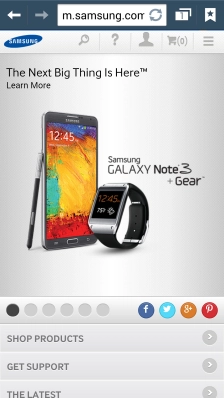1. Find ""
Press .
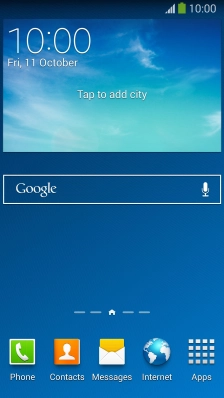
2. Enter web address
Press the address bar.
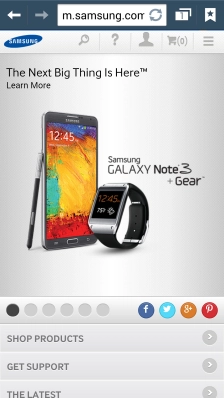
Key in the address of the required web page and press .
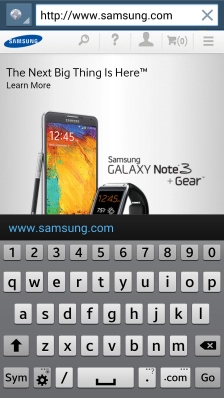
3. Add current web page to bookmarks
Press the Menu key.
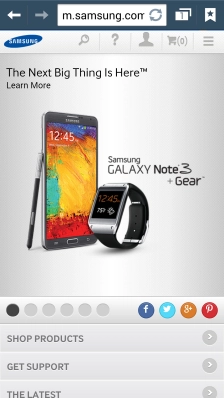
Press .
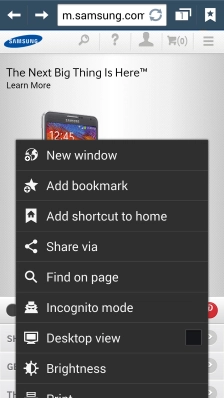
Key in the required name of the bookmark and press .
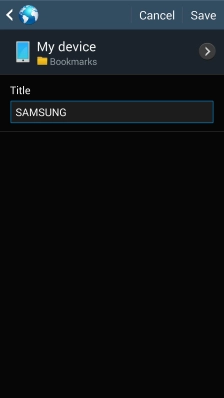
4. Go to a bookmark
Press the bookmarks icon.
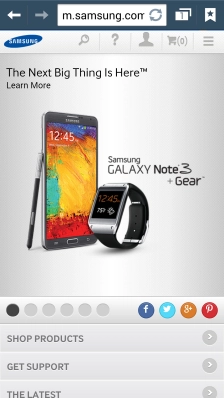
Press the required bookmark.
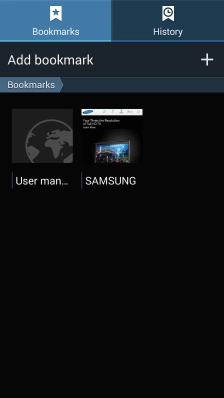
5. Return to the home screen
Press the Home key to return to the home screen.