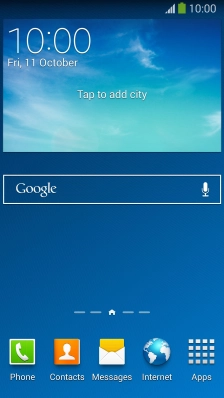1. Find ""
Press .
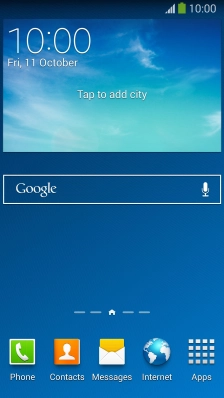
Press .

2. Find app
Press the search icon.
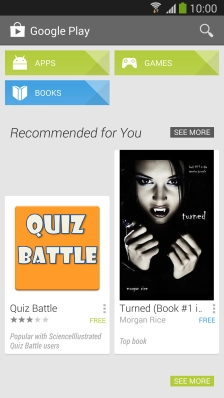
Key in the name or subject of the required app and press the search icon.
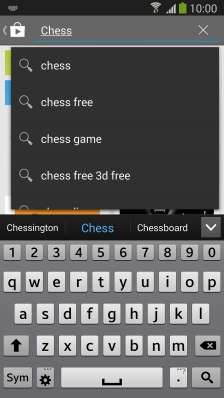
3. Install app
Press the required app.
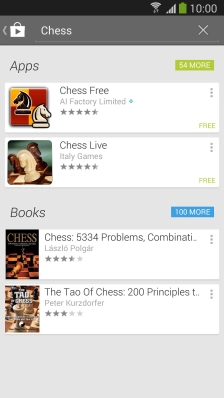
Press .
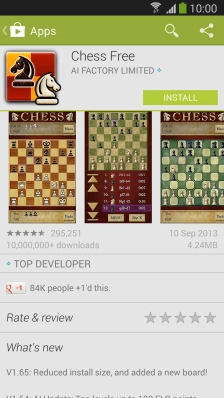
Press and wait while the app is installed.
If you've selected a paid app, press the price to install the app.
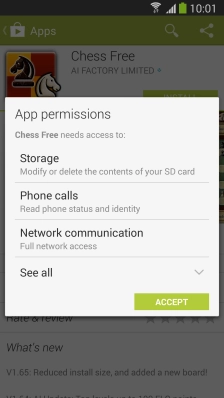
4. Return to the home screen
Press the Home key to return to the home screen.