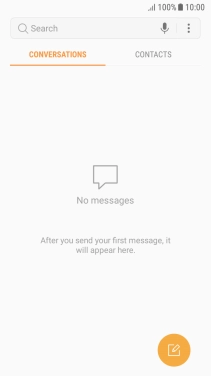1. Find "COMPOSE"
Press Messages.
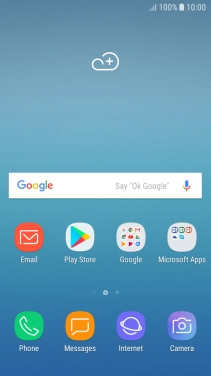
Press the new message icon.
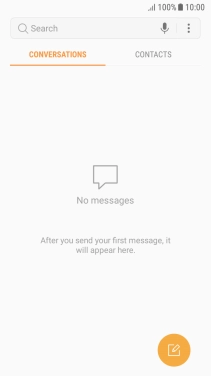
Press COMPOSE.
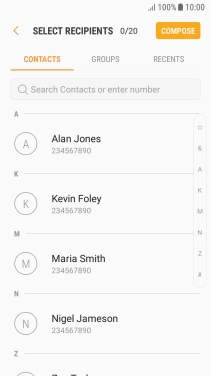
2. Select recipient
Press the search field and key in the first letters of the recipient's name.

Press the required contact.
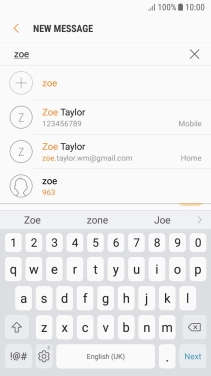
3. Write text
Press the text input field and write the text for your text message.
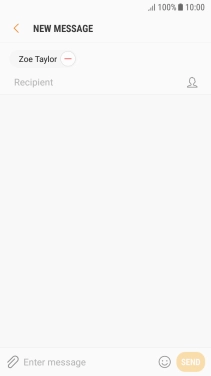
4. Send text message
Press SEND when you've written your text message.
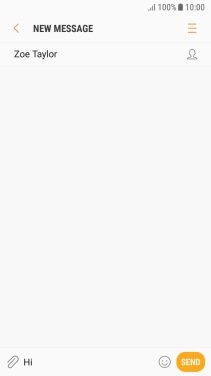
5. Return to the home screen
Press the Home key to return to the home screen.