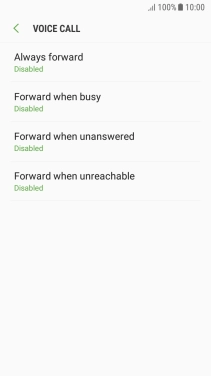1. Find "Voice call"
Press Phone.
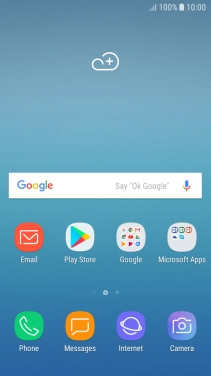
Press the menu icon.
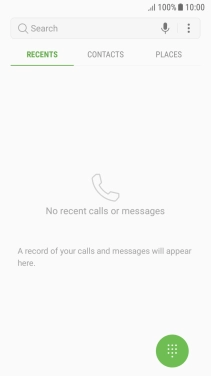
Press Settings.
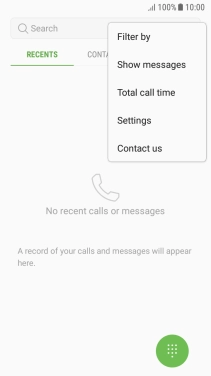
Press More settings.
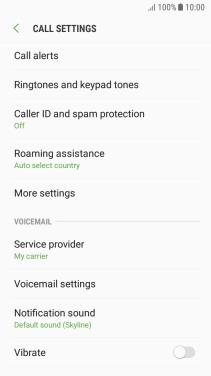
Press Call forwarding.
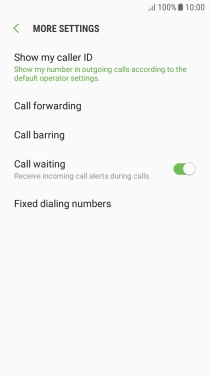
Press Voice call.
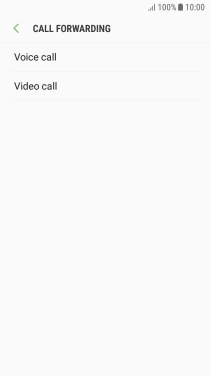
2. Cancel all diverts
Press the required divert type.
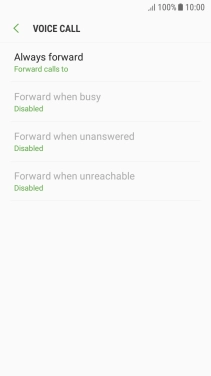
Press DISABLE.
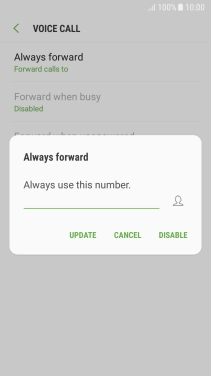
3. Return to the home screen
Press the Home key to return to the home screen.