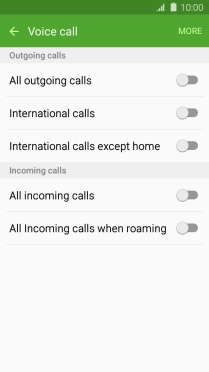1. Find "Voice call"
Press Phone.
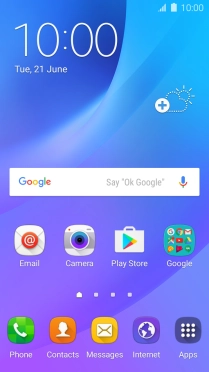
Press MORE.
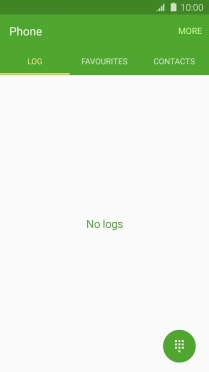
Press Settings.
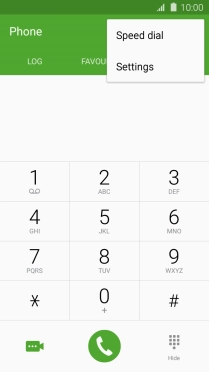
Press More settings.
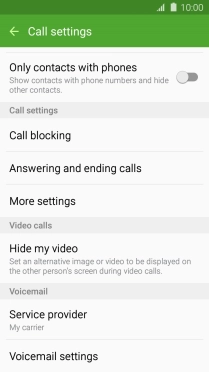
Press Call barring.
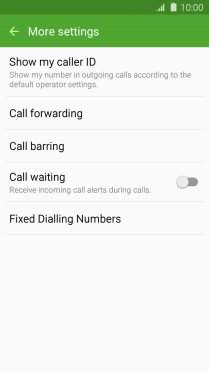
Press Voice call.

2. Turn call barring on or off
Press the indicator next to the required barring type.
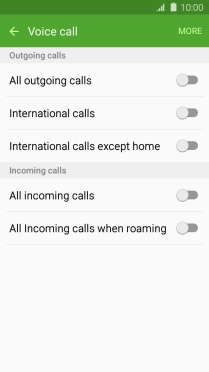
Key in your barring password and press OK. The default barring password is 0000.
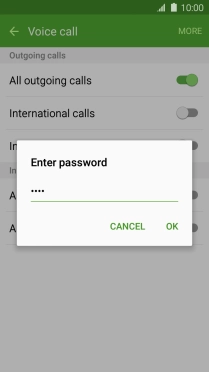
0000
3. Return to the home screen
Press the Home key to return to the home screen.