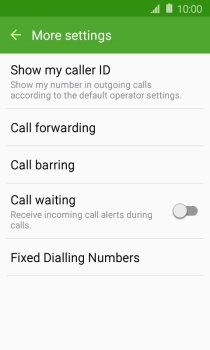1. Find "More settings"
Press the phone icon.

Press MORE.
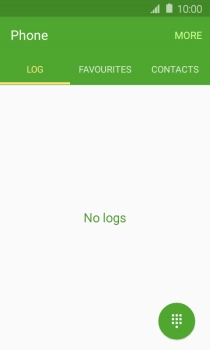
Press Settings.
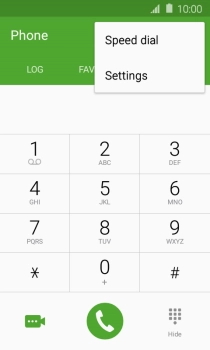
Press More settings.
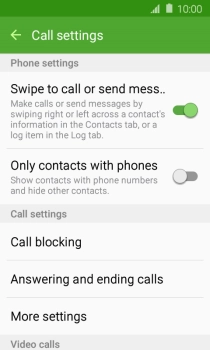
2. Turn call waiting on or off
Press the indicator to turn the function on or off.
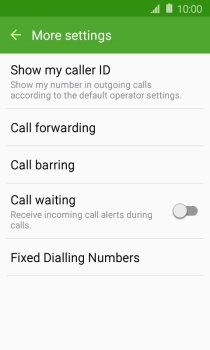
3. Return to the home screen
Press the Home key to return to the home screen.