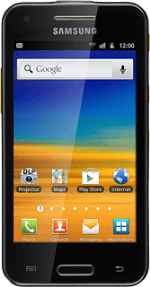Turn on projector
Press and hold the Projector key to turn on the projector.
Follow the instructions on the display to select settings for the projector.
Follow the instructions on the display to select settings for the projector.

Press OK.
The projector reproduces the phone display.
The projector reproduces the phone display.

Select settings
Press Applications.

Press Projector.
Select one of the following options:
Set focus, go to 2a.
Set projector light, go to 2b.
Select one of the following options:
Set focus, go to 2a.
Set projector light, go to 2b.

2a - Set focus
Press Focus and rotation.

Press the indicator and drag it right or left to set the focus.

Press OK.

2b - Set projector light
Press Settings.

Press the indicator and drag it right or left to set the projector light.

Exit
Press and hold the Projector key to turn off the projector.

Press the Home key to return to standby mode.