1 Find "Voicemail number"
Press the phone icon.
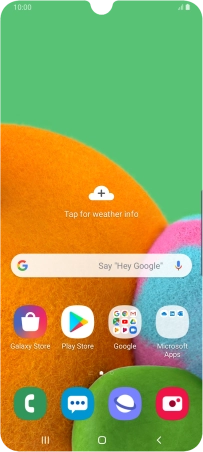
Press the menu icon.
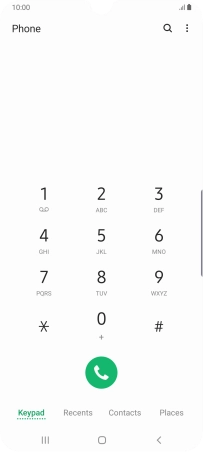
Press Settings.
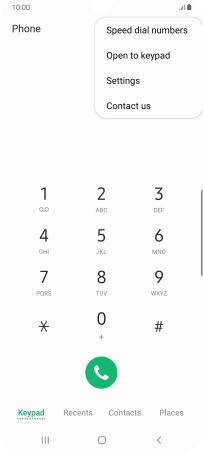
Press Voicemail.
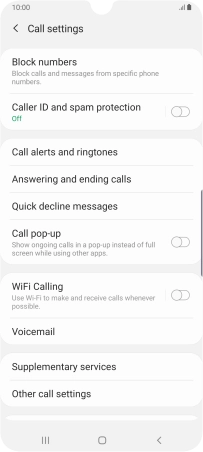
Press Voicemail settings.
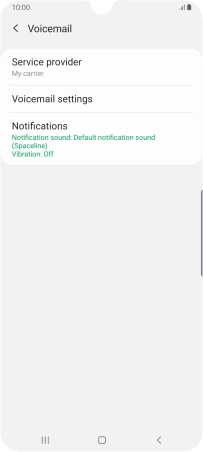
Press Voicemail number.

2 Save voicemail number
Key in (prefix) 5 (your phone number) and press OK.
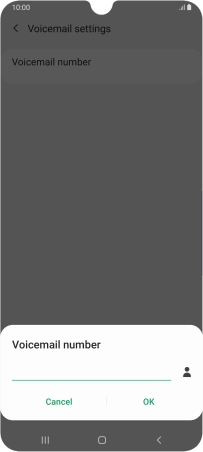
(prefix) 5 (your phone number)
3 Return to the home screen
Press the Home key to return to the home screen.






















