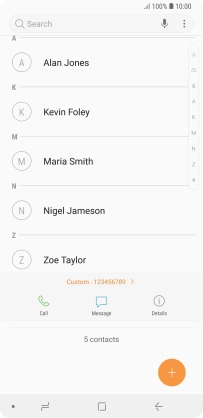1. Find "Contacts"
Press Contacts.

2. Call a contact in your address book
Press the required contact.
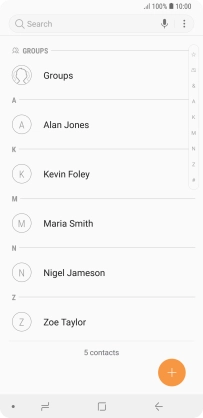
Press Call.
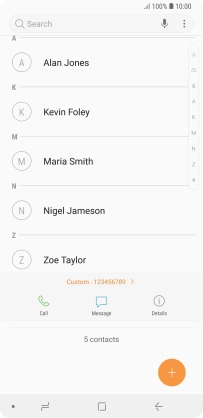
3. End call
Press the end call icon.
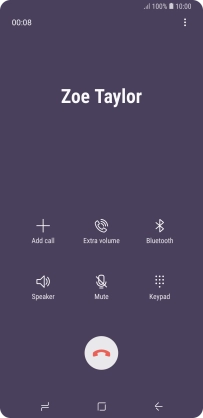
4. Return to the home screen
Press the Home key to return to the home screen.