1. Find "Fixed dialling numbers"
Press the phone icon.
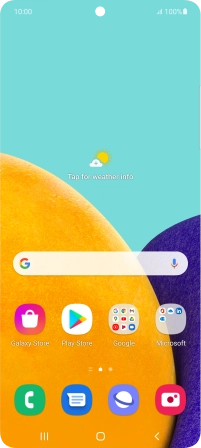
Press the menu icon.
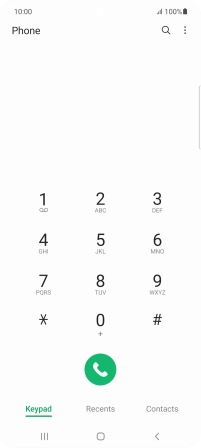
Press Settings.
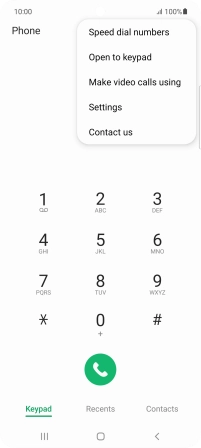
Press Supplementary services.
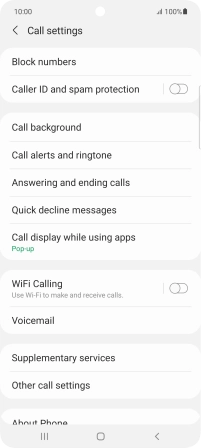
Press Fixed dialling numbers.
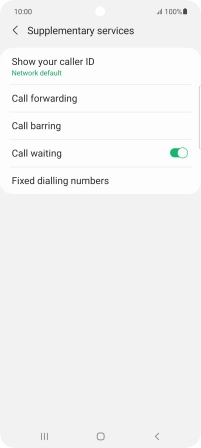
2. Turn on fixed dialling
Press Enable FDN.

Key in your PIN2 and press OK.
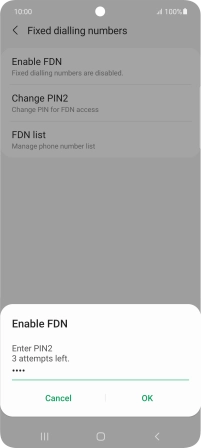
3. Turn off fixed dialling
Press Disable FDN.
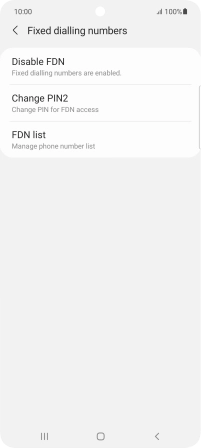
Key in your PIN2 and press OK.
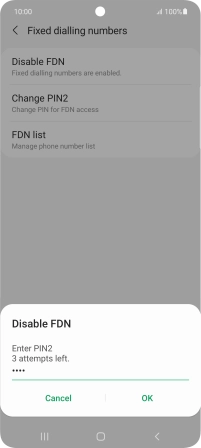
4. Return to the home screen
Press the Home key to return to the home screen.




























