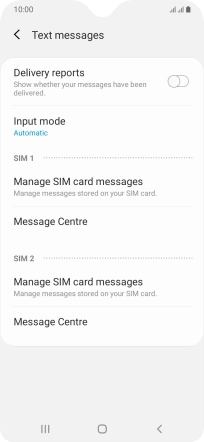1 Find "Message Centre"
Press the message icon.

Press the menu icon.
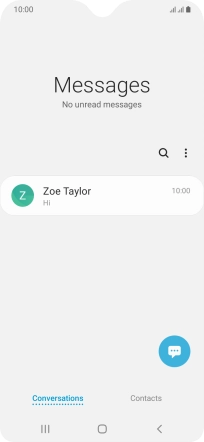
Press Settings.
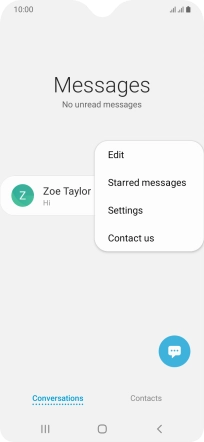
Press More settings.
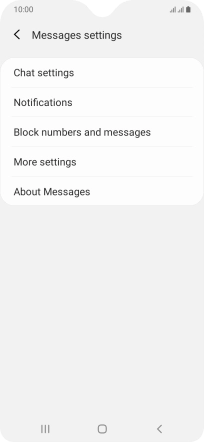
Press Text messages.
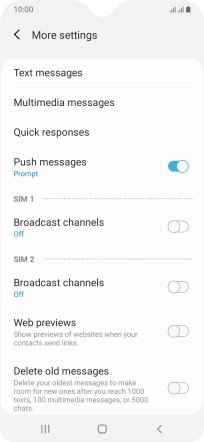
Press Message Centre below the required SIM.
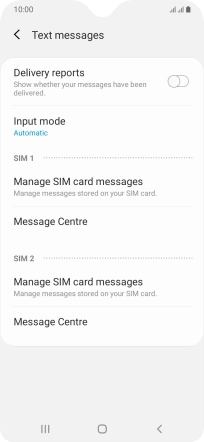
2 Set the message centre number
Key in +35387699989 and press Set.
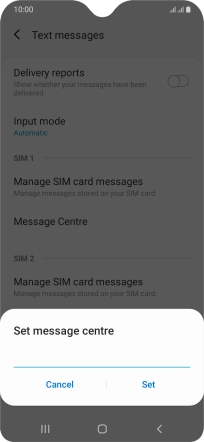
+35387699989
3 Return to the home screen
Press the Home key to return to the home screen.