1 Select option
Select one of the following options:
Turn key lock on or off, go to 1a.
Select setting for automatic key lock, go to 1b.
Turn key lock on or off, go to 1a.
Select setting for automatic key lock, go to 1b.

2 1a - Turn key lock on or off
Press and hold *.
Depending on the current setting, the key lock is turned on or off.
Depending on the current setting, the key lock is turned on or off.

3 1b - Select setting for automatic key lock
Press Menu.

Scroll to Settings and press OK.

Scroll to Phone and press OK.
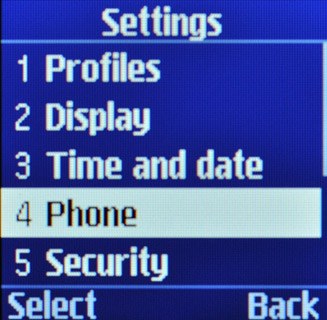
Scroll to Keypad auto-lock and press OK.
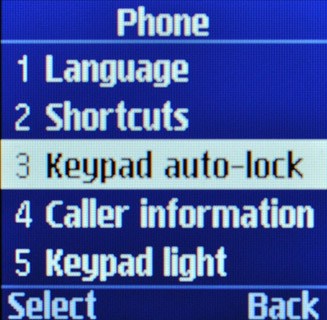
Highlight On or Off and press OK.
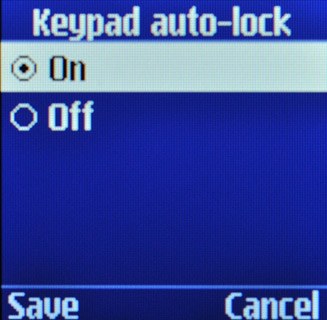
Press Disconnect to return to standby mode.




