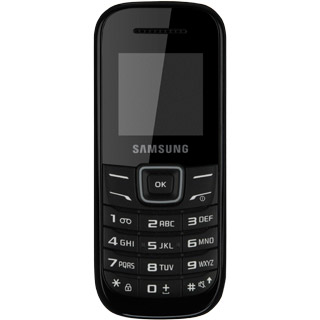Find "Display"
Press Menu.

Scroll to Settings and press OK.

Scroll to Display and press OK.
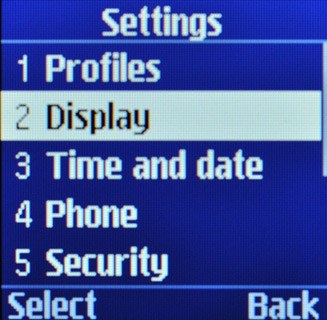
Select option
Select one of the following options:
Select background image, go to 2a.
Select theme, go to 2b.
Select background image, go to 2a.
Select theme, go to 2b.

2a - Select background image
Scroll to Wallpaper and press OK.
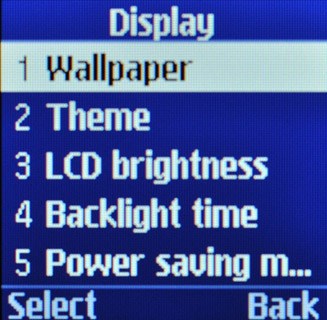
Highlight the required background image and press OK.
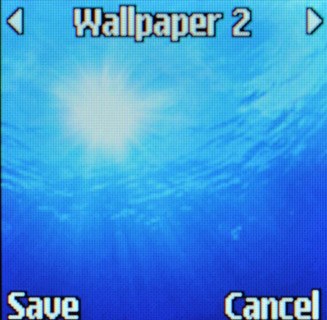
2b - Select theme
Scroll to Theme and press OK.
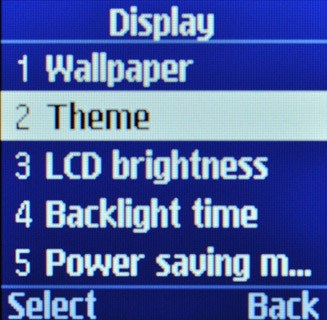
Highlight the required theme and press OK.
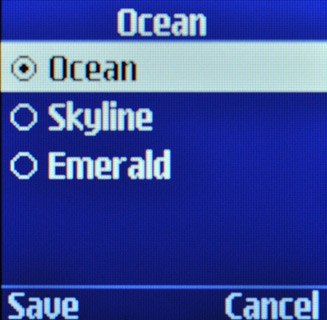
Exit
Press Disconnect to return to standby mode.