Find "FDN contacts"
Press Menu.
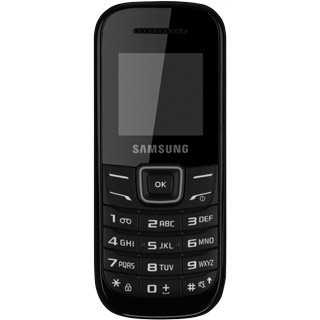
Scroll to Contacts and press OK.

Scroll to FDN contacts and press OK.
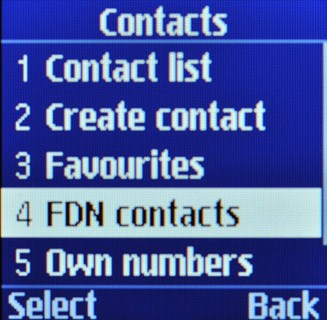
Add fixed numbers
If no numbers have been added to the list:
Press Create.
Press Create.

If numbers have been added to the list already:
Press Options.
Press Options.
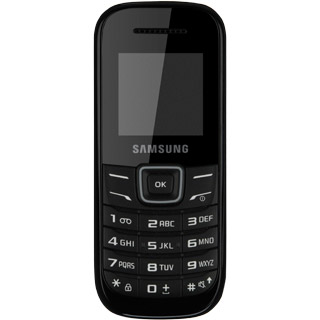
Scroll to Create FDN contact and press OK.
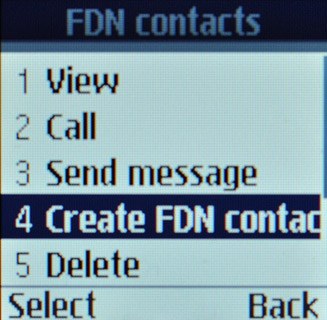
Key in your PIN2 and press OK.
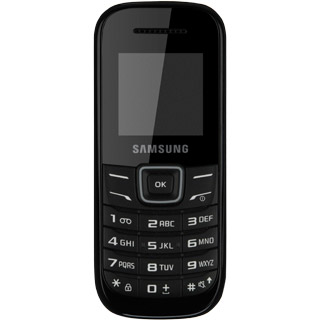
Scroll to Name and key in the required name.
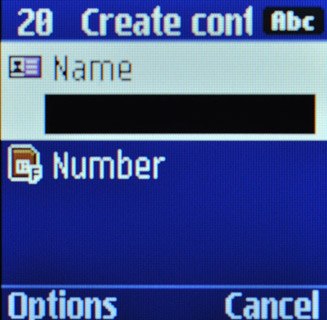
Scroll to Number and key in the required number.
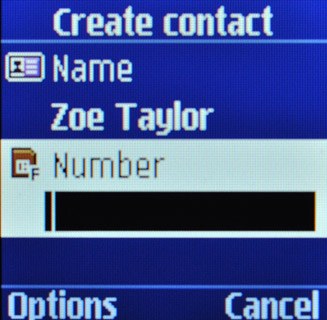
Press Options.
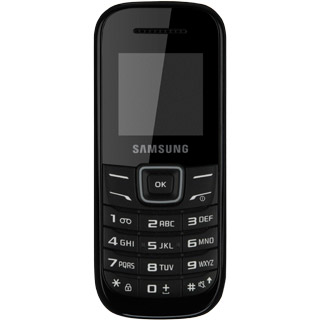
Scroll to Save and press OK.
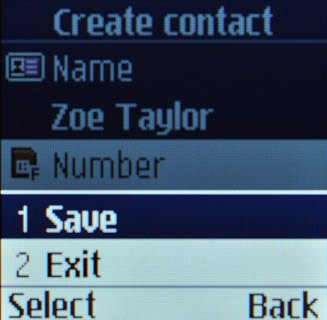
Exit
Press Disconnect to return to standby mode.

